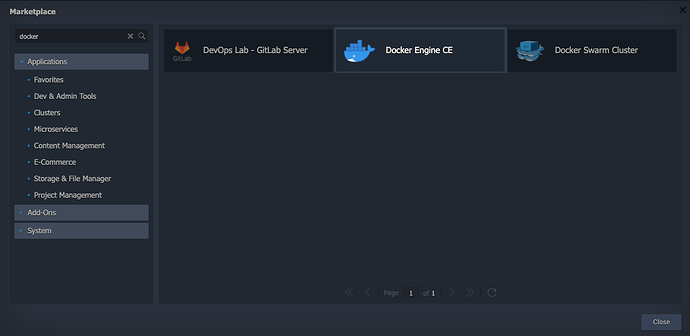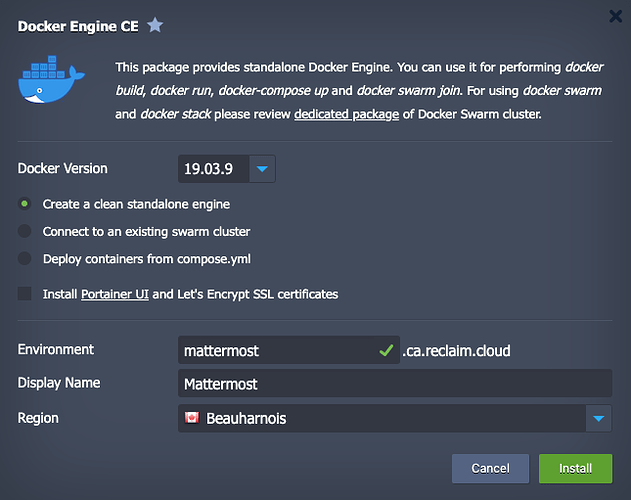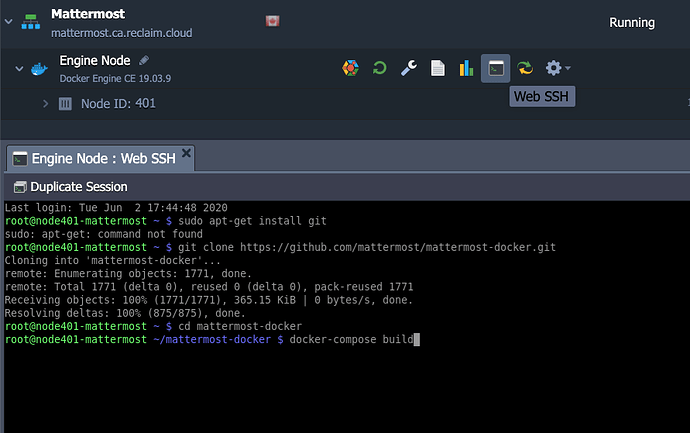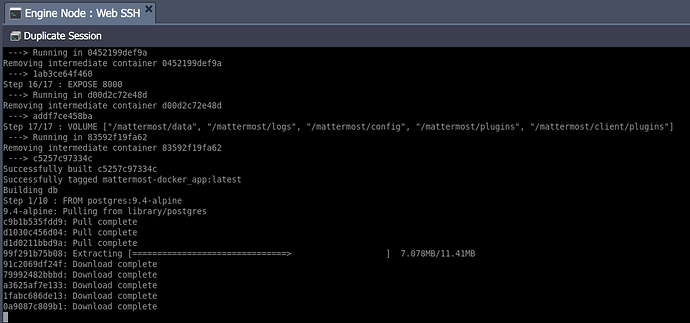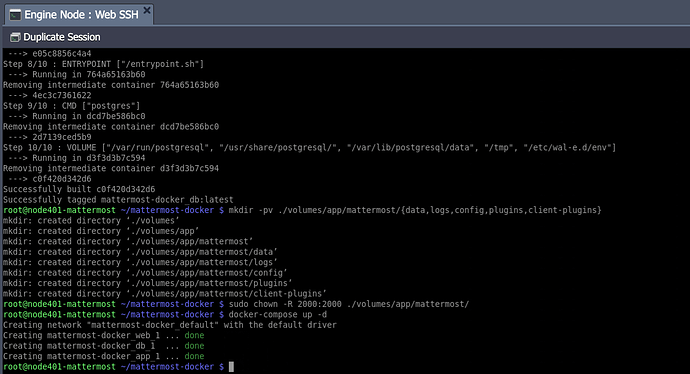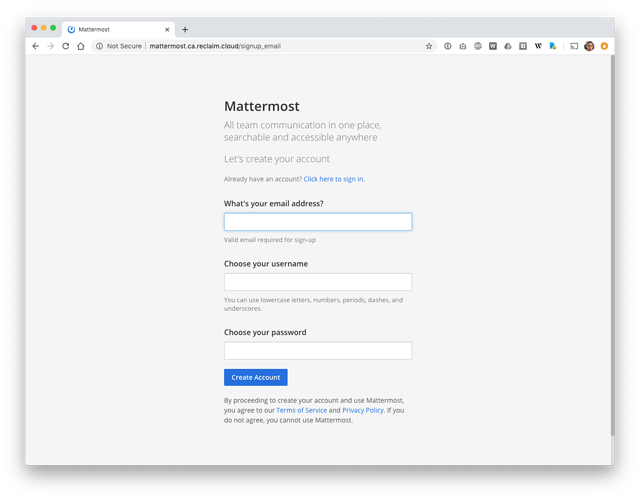Okay, I’ve pulled some levers, twiddled some buttons. What I’d like to do is set up Mattermost on a reclaim cloud. I have a stack with a load balancer, a docker container pulling the mattermost enterprise edition image, a postgres db, and a cache. Looking at the result, it looks like to me that that the bits and pieces aren’t communicating to one another:
"level":"info","ts":1591117101.4823346,"caller":"sqlstore/supplier.go:224","msg":"Pinging SQL","database":"master"}
{"level":"error","ts":1591117101.4844844,"caller":"sqlstore/supplier.go:236","msg":"Failed to ping DB","error":"dial tcp [::1]:3306: connect: connection refused","retrying in seconds":10}
{"level":"info","ts":1591117111.4846578,"caller":"sqlstore/supplier.go:224","msg":"Pinging SQL","database":"master"}
{"level":"error","ts":1591117111.4859684,"caller":"sqlstore/supplier.go:236","msg":"Failed to ping DB","error":"dial tcp [::1]:3306: connect: connection refused","retrying in seconds":10}
{"level":"info","ts":1591117121.4860845,"caller":"sqlstore/supplier.go:224","msg":"Pinging SQL","database":"master"}
{"level":"error","ts":1591117121.4875126,"caller":"sqlstore/supplier.go:232","msg":"Failed to ping DB, server will exit.","error":"dial tcp [::1]:3306: connect: connection refused"}
So I’m assuming there’s something I need to configure hiding in a config file somewhere. The mattermost documentation is pretty opaque; I found a note on jelastic suggesting that mattermost could be installed from the marketplace (How to run Mattermost on Layershift Jelastic PaaS!) but it’s not in reclaim cloud’s marketplace. Anywho, if there’s anyone out there trying to do the same, I’d be pleased to compare notes.