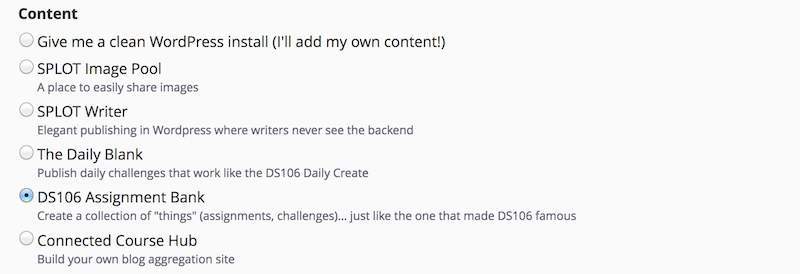If you’ve never played with it before, my spidey sense is that for workshops http://stateu.org might be a good place to run this. It’s essentially a trial account in a DoOO environment. People get a subdomain of their own with a full cPanel account (we do remove some stuff like email but the main things like Installatron are there). It would also be a great place to experiment with offering templates like this as we figure out how to replicate it to all servers. I also think finding the best way of sharing the templates would be good so that all of the schools aren’t reinventing the wheel. Would be great to have an easy way for CSUCI, OU, etc to share the templates they build with the larger community (assuming that’s cool with them).
That was actually on my list if ideas to use stateu.org- so we might be
able to try some of these in that area?
Absolutely, that space is intended for people who don’t have a Reclaim account and are curious what running one is like to get a free one for 30 days and we occasionally get a request to migrate from there. We use it often if we’re running a workshop or showing a group DoOO and it’s great for that.
This might not actually be true anymore (though frustratingly Installatron doesn’t give any clear documentation on the template feature). I did a test on stateu.org today of setting up Tom’s Blackout Poetry as a template within a cPanel account, then I deleted the base install and I was still able to install it in another account so perhaps they’ve removed the dependency that the install live on forever (although it’s probably not a bad practice to have a cPanel account dedicated to building templates). Still looking into where these live on the server and how/if they might be easily shared.
I’m a little late to this party but I’ve been galavanting around the mtns. Sorry (I have to say that - they’re Canadian mtns). Anyway, there was some very interesting stuff at WPCampus.org about this kind of starter package approach for WP - it was largely NYU folks that were showing it.
Neel Shah (@neelshah91) has created/is creating a plugin to help do this. Slides and vid of the preso at: https://2016.wpcampus.org/schedule/lightning-talks/extending-wp-signup-page-form-higher-ed-use-case/
Note: what the NYU folk are calling a WP “template” is in my mind more of a “starter pack”: It consists of some plugins & themes pre-packaged to accelerate the site’s creation and lower the learning curve for newby’s to WP.
For more on the use case they’re using it for at NYU, see the preso by Erica Reifer and Malik Singleton. (@MalikfromLA and @rehso) at https://2016.wpcampus.org/schedule/wp-portfolios/
I do like the idea of providing some sort of guided progression that suggests a few things and then installs what’s needed. If I recall correctly . . . something like the UMW’s digital roadmap (I think anyway . . . all their stuff is coming up “under construction” for me.).
It’s be fun to do something that mixes some common approaches to this stuff (tool, discipline, concept) and then aligns some examples with the tools. I’ve been meaning to do this for some time - adding installs to the process would be slick.
I like the idea too. I’m finding faculty and students (not many of them yet) getting a kind of “writer’s block” when they face the initial standard WP install with it’s one page and one post, neither of which suggests the possibilities. So I’m thinking of a starter packages/templates for some common use cases such as:
- a faculty or course blog
- faculty teaching portfolio & about pages & CV
- course references & links
- a pressbooks textbook,
- SPLOT-style assignment for a class
- OER bank of links & materials
- etc.
Jim,
I’ve heard Brian Lamb speak exactly to this issue quite eloquently this past Spring, and I think managing and cloning splot-like tools would be a brilliant approach. In fact, I know Alan and Brian have a few they have already worked on and may be willing to share. This is something that Reclaim would love to help broker.
I like the granular nature of what they’re able to offer, echoing @acroom’s tweet the onboarding process is really slick and instead of just prebuilt templates with all the decisions made for the user (which also has value of course) it’s cool to have a way in which you could see someone making decisions like that step by step as the get started with their domain.
You’re very welcome!
Yeah, there are simple things here that would be nice for someone to do before they see CPanel–choose an application for their root domain which would then open up a set of options such as choosing a default theme, enabling a couple of plugins, etc. It’s quite brilliant and works toward solving the biggest complaint I hear the most, which is some version of “Hey, I signed up for OU Create but then I got too overwhelmed with CPanel so I left.”
I’m curious if the template approach would be helpful for me specific to Commons in a Box (http://commonsinabox.org/). I’ve had requests for assistance from folks wishing to maintain faculty learning communities. We’re trying to avoid overuse of our LMS for this purpose, and I’m wondering if it makes sense to rely upon a template like you describe when the Commons in a Box project may upgrade their collection of plugins, themes, etc. In other words, when your WordPress-based project might drift from your template, is it still a good candidate?
To be fair, the Common in a Box setup process if pretty efficient, but it would be great if I could save even more time.
Pretty sure since he tweeted it this is public and I can mention it.
Reclaim Hosting is a partner on this grant to bring on CBOX as an actual installer through Installatron.
Regarding that question the templates as outlined here are really only about the starting point. I would think the expectation should be that it’s an immediate fork and the people that use them aren’t going to get updates (outside of plugins and themes updating themselves which WP is already great at).
The discussion in this forum led to a workshop I did last week at the DML Conference using a set of 5 Wordpress pre-built sites (2 SPLOTs, a Feed Wordpress demo site, and DS106 Assignment Bank / Daily Create) made available (with Tim’s help) to people creating accounts on the Reclaim StateU.org site.
The hope was giving people a ready built site with all plugins, settings, and sample content, they could more quickly explore and modify their own copy.
They appear as options on the Wordpress installer:
In the dog food consuming vein, we hosted the workshop materials there too (that was a static HTML5up template) and Tim says they will leave it on the site as an open resource:
http://connectedcourses.stateu.org/
A few observations / notes:
- It’s a Snapshot Copy. The process was I made the “source sites” as installs within my account there, sent Tim a link, and 3 seconds later it was added to the Installatron. I had worries about what might happen if someone finds the sources and change the content, but what gets added is a snapshot of the source. This does mean if you find some things to change, Tim would have to completely redo what he did.
- It copied perfectly Everything came across on the new site, even the secondary hidden user accounts I use on SPLOTS. My hunch is it works just like the Clone Site function I have used before within a Reclaim account, this merely lets you copy from another account. It looks like it does a search and replace on all of the base URLs for the site in the database, including internal links and image embeds. What it seems to do is replace the email address and password for the user id= 0 the admin of the site with what the Installer asks for on the setup. The other account I had also seemed to have its password changed. But everything else- plugins, settings on plugins, all content, menus, everything was cleanly duplicated
- One Bottleneck We had 17 people at the same time setting up StateU accounts, and apparently that authentication process is a bottleneck. The site got really slow until all had gotten setup. If I was doing again, I might have people do this ahead of time. After that, the response time was great.
- People Can Still Get easily Confused it took a while for people to differentiate what feels natural to experienced users- the different between the StateU “Dashboard” and the Wordpress ones they were creating. I did throw a lot at them for a 6 hour session. Also, uphill was getting them to understand that this was more sandbox and not a place to build out things. And some people that StateU was really a University.
All in all I am very pleased for how it worked to immerse a lot of people into a deeper level of Wordpress, even ones who have been using it for years but mostly as a blogging tool. I don’t know what it takes to put into a production environment, I imagine any school running a domains project can do this.
But there is value in giving people more than a blank WP site to start with. Thanks again, Tim / Reclaim.
Thanks for this, Alan. I think many long-time WP users take for granted how intimidating the blank slate of a WP install can be. I’ve watched lots of new WP users, and it usually only takes about an hour or two for it not to be terrifying. But the looks on faces during that first hour can be a little like an 80s slasher film. I’ve been thinking about developing a WordPress theme (could also be a plugin) that builds on-boarding into the theme itself. You or anyone seen such a thing out in the wild?
Yes, almost exactly like that. Except what I was imagining is something pedagogically-tuned. One that would help a faculty member using WordPress think through ways to use the platform for teaching. So tech guidance, a little, but also nudging folks toward thinking about the pedagogical possibilities of the platform. There are a bunch of LMS-style themes and plugins. But nothing I’ve found yet that is more critically oriented or aimed at helping folks build student-centered learning spaces with WordPress. Honestly, your approach to “cleansing the dashboard” is a good first step. In some ways, that dashboard too strongly dictates how one ought to use or think about WordPress. We all see through the dashboard to some extent, because we’ve been using it for so long. But I watch a lot of new users tussle with it, and even though I think it has improved considerably over the years, it’s still a bear. And not A Single Bear.
The raw bones of that plugin seem like it might enable that path. It’s on my list of things to do . . .
Random Unoriginal Thoughts
I think Discourse gives more tools/capabilities as you spend time/do things in the platform. I wonder about that kind of release of complexity but it makes other things much more of a hassle because you have varying interfaces per person which generally creates confusion.
I think more and more along the lines of SPLOTs and streamlining whatever tool to the bare minimum for the task/process (but also fight with myself about that). It certainly gets more people moving faster towards the stated goal.
For the anth101 site, Mike and Ryan were dealing with many, many hundreds of students so we ended up with the interface below. It’s an attempt to customize the interface so you have only what you need and does things like changing the generic term “categories” to “What challenge is this?”
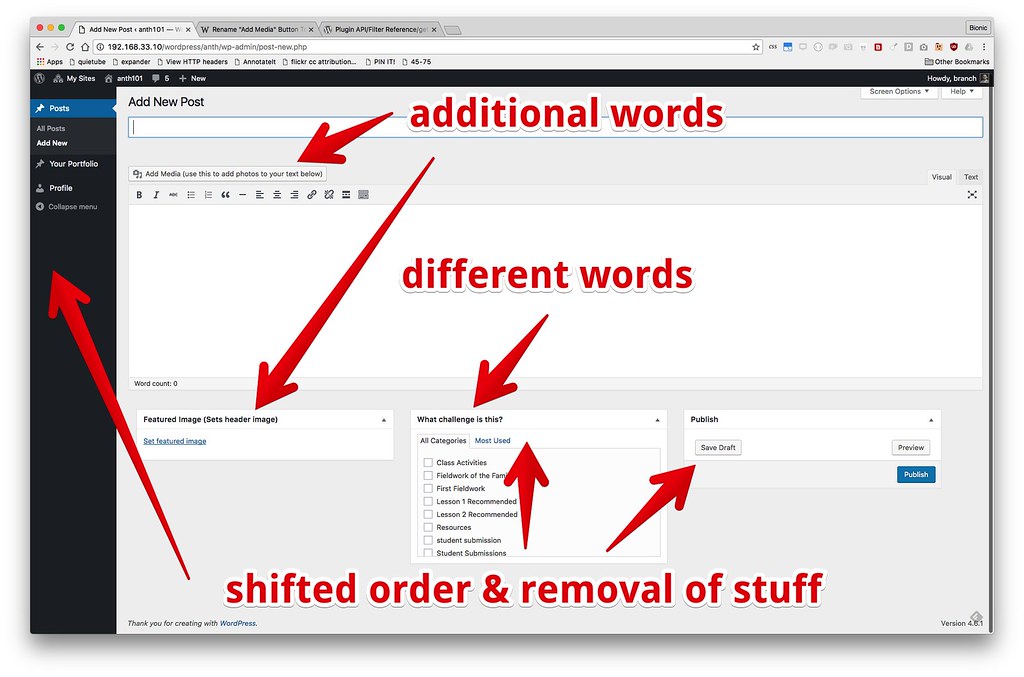
I don’t know if this removes students from the possible understanding that challenges are categories and so prevents them from ever really getting that categories can be used to do X and Y (not to mention Z). There are probably lots of scenarios where that’s not happening anyway (so you have the penalty and no benefit) but I think this kind of streamlining probably further lessens any incidental learning that might occur otherwise.
Slippery slopes, unintentional consequences, digital fluency, barriers to entry, as simple as possible but not simpler etc. etc. I’ve yet to find a happy path between endless attempts to figure this out and actually getting lots of stuff done.