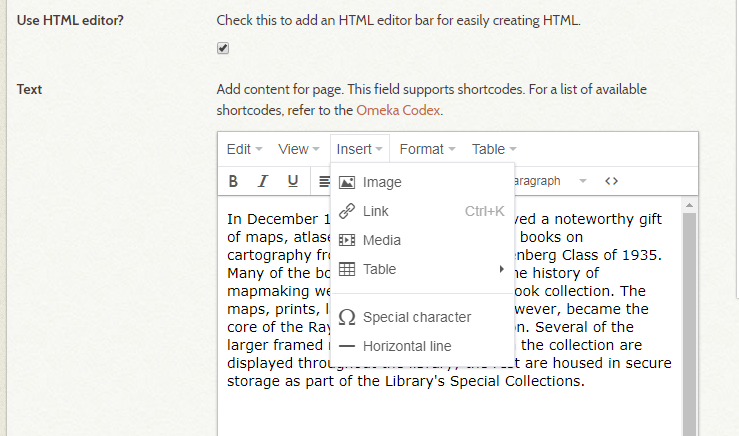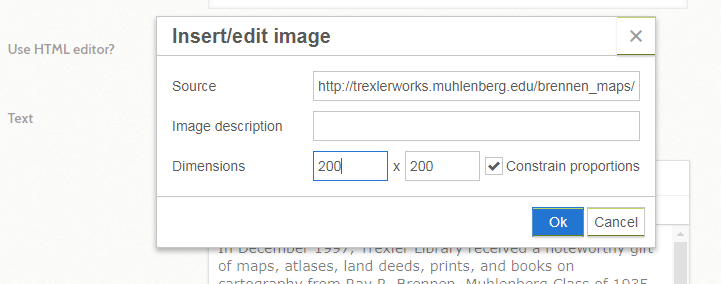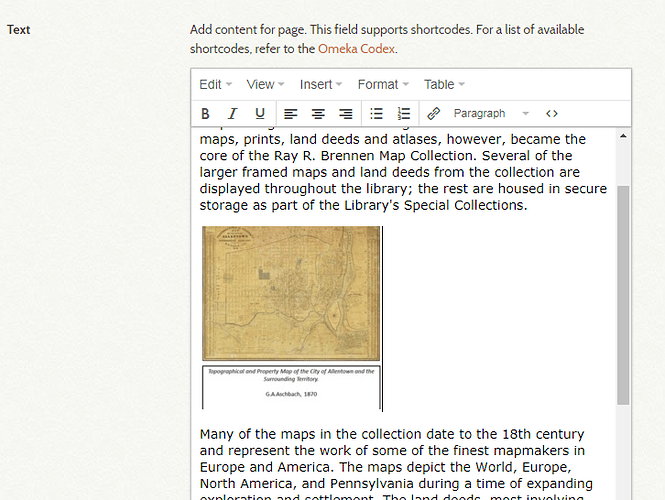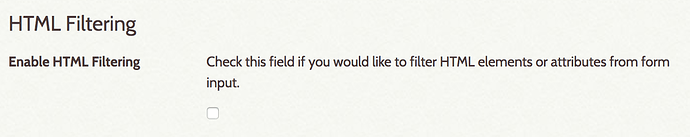I’ve been trying to add a picture to the text box of one the simple pages I’ve created, and it won’t work. I used the HTML editor and added the image via the insert image tab (see screengrabs below) and was able to see the preview. But once I hit “save changes”, Omeka says the changes were saved successfully but then the image disappears and is not on the page at all. Can anyone explain if I’m doing something wrong or if some functionality of Omeka is not working right?
Thanks in advance
Hi there-- can you confirm the domain name you’re working on? Are you using Exhibit Builder to add the item to your site? I’ll be able to take a look once I know the domain name.
The domain name is trexlerworks and the site that I ran into this issue with is trexlerworks.muhlenberg.edu/brennen_maps/
No I’m not using Exhibit Builder. This is just a Simple Page I created as an “about the site” kind of page.
Ah apologies there, I missunderstood. Thanks for confirming the domain! I’ll take a look and see what I can find.
1 Like
Give it a try now, Omeka has this option under Settings > Security that filters HTML elements out unless they match specific tags and in this case it was stripping the images:
1 Like
It worked! Thank you so much!
Also thank you very much!