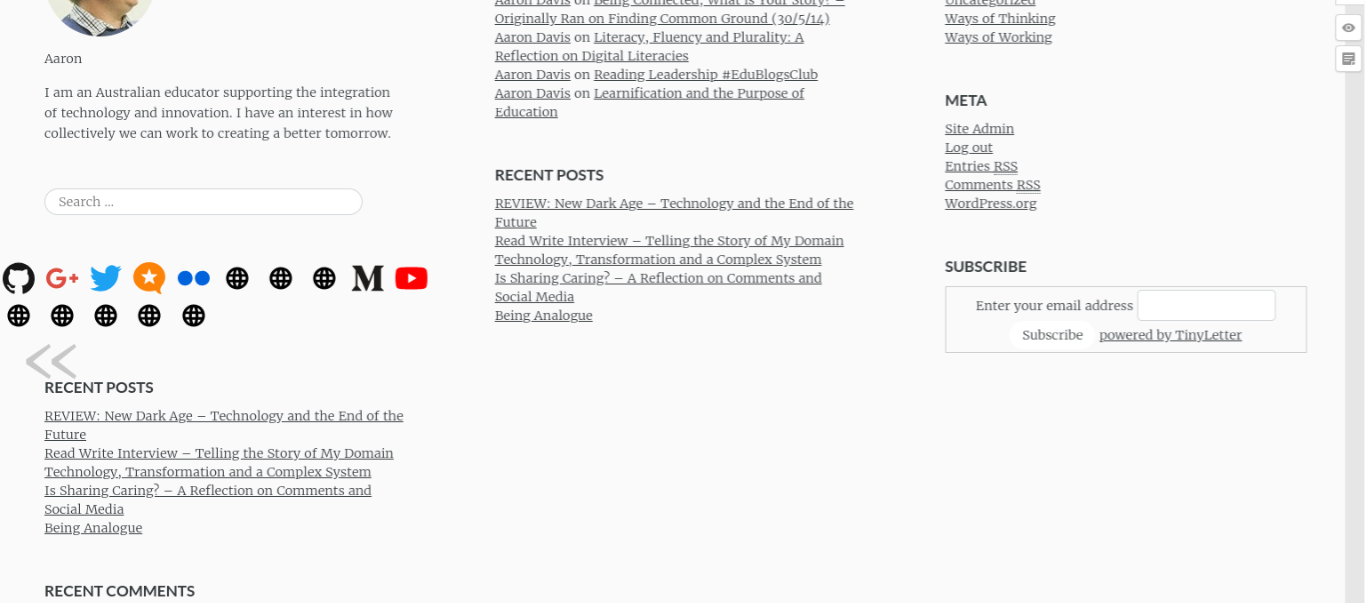Been siting on this problem for a while, but I have a few stray widgets in my WordPress installation of ReadWriteRespond. Initially, I thought that it might be a theme-based problem, but this does not seem to make a difference:
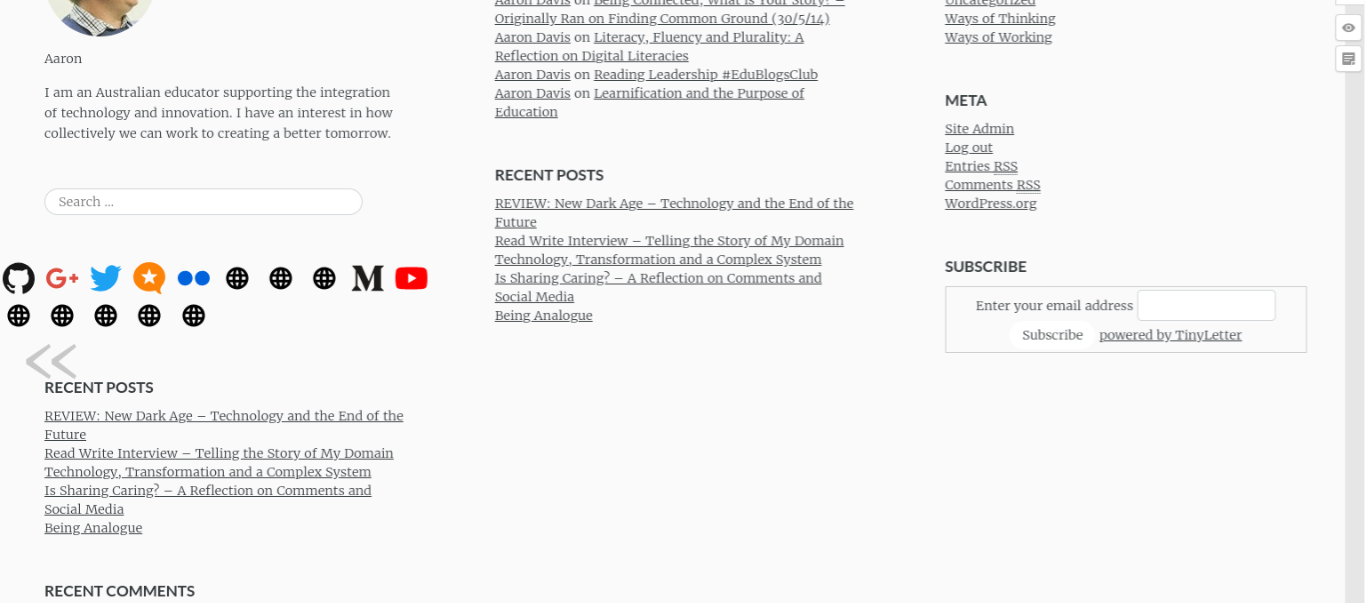
No matter what I add or delete, the widgets still exist.
I saw @jgmac1106 mention about totally reinstalling WordPress again. Maybe that is what is required? Just wondering if anyone has any guides or considerations with doing this (on new ground,) Or maybe I am just jumping the gun.
Any chance the widget areas are empty? I’ve found that some WordPress themes when a widget area is empty will default to a set of widgets (Even default WP themes do this I believe, the widget areas are empty but when you go to a new install you’ll see 3 or 4 default things similar to the ones I see here, but as soon as you add something they go away). My workaround for that is an empty Text widget (silly that it’s necessary but definitely something I run into). Now if you’re putting 1 thing in and multiple other things are showing up there then I don’t know.
Nope, not empty Tim. I reorganised them again recently. I also tried removing them all, but it still kept the extras.
Maybe I clone it and have a play around. Just thought I’d ask.