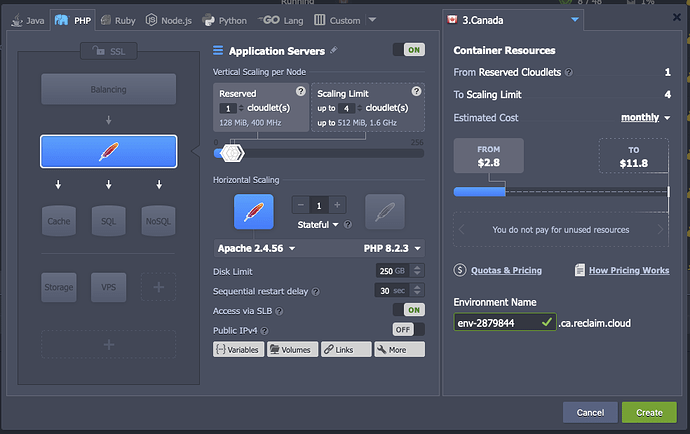I’m writing a game about human flourishing (think positive psychology, Seligman, Haidt, like that… weird, I know). Players wander around about 8 levels, interacting with objects that tell them a little about flourishing or related research.
The content is stored in files on a Reclaim shared hosting account. The data is maintained by a Laravel app I wrote, to make editing easy. The Laravel app exports the content to a bunch o’ JSON files. The game reads the files over the interwebs at run time. The JSON files are a few Mb total. There are maybe 100 Mb of images that go with the JSON files, currently grabbed one at a time as needed.
If the game gets popular (I’m not expecting that, but digits crossed), reading the JSON files from a shared host could cause issues. So, I’m thinking of moving the JSON and image files (and maybe the Laravel app along with them) to a cloudy place that can expand automatically with demand.
Is this hard to set up with Reclaim Cloud? Seems like the whole thing would use only a coupla reserved cloudlets, and a few dynamic cloudlets for, say, 200 simultaneous players. Does that sound even approximately right?
Is RC a good way to do things? Unity and Steam have cloudy data services, but I have a hard time wrapping my head around them.
I must admit to being nervous about the whole cloud thing, though I’m not sure why. All my experience so far has been with VPS and shared hosting.
Kieran