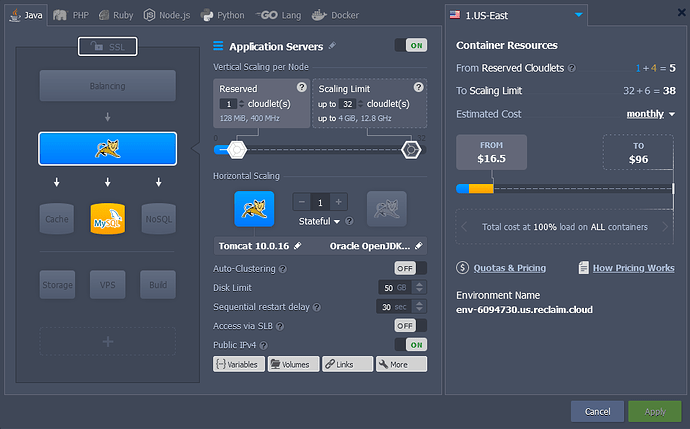Our local history staff would love to use ArchiveSpace (https://archivesspace.org/) on Reclaim.
Hi there! Unfortunately, these applications don’t quite fit the requirements for Reclaim Hosting’s Shared Hosting offerings, they will definitely work within Reclaim Cloud!
Reclaim’s Shared Hosting uses a LAMP environment, and Archives Spaces uses Java. But do let us know if you get up and running through Reclaim Cloud we’d love to see what you end up doing with the project.
Since some time has gone by I was wondering if ArchivesSpace will be available on Reclaim Hosting or if anyone has decided to implement it on Reclaim Cloud?
Hello!
ArchivesSpace is a java application that also requires an installation of Apache Solr, it will not be possible to support it in a shared hosting environment.
The project unfortunately also does not officially support Docker for installation, which typically makes running complex applications like this simple. According to their documentation, they’ve only tested this software on Ubuntu Linux, macOS, and Windows.
That being said, you could create a Java environment with MySQL database, and a Public IPv4 address like this:
Then you would follow ArchivesSpace’s instructions. Alternatively, you could also create an environment with just an Ubuntu VPS in Reclaim Cloud, install MySQL, and Java yourself and then follow their installation instructions. While setting the application up, you may also need to use the yellow settings icon next to the environment name in Reclaim Cloud to temporarily turn off or allow ports through Reclaim Cloud’s firewall. ArchivesSpace seems to use several ports 8089,8080,8081,8082 and 8090:
http://localhost:8089/ – the backend http://localhost:8080/ – the staff interface http://localhost:8081/ – the public interface http://localhost:8082/ – the OAI-PMH server http://localhost:8090/ – the Solr admin console
from:Getting started with ArchivesSpace | tech-docs
Hopefully this helps anyone that may want to spend some time getting this application running!
OK. Thank you for the information.
Much appreciated.
Thank you for this update and detailed explanation! I don’t see the external Solr installation addressed here. Would that already be present in Reclaim Cloud or would that be an additional step?
You would need to use their instructions for installing that as well:
It essentially amounts to downloading and unzipping the release, then copying the config files from ArchivesSpace to the correct location.