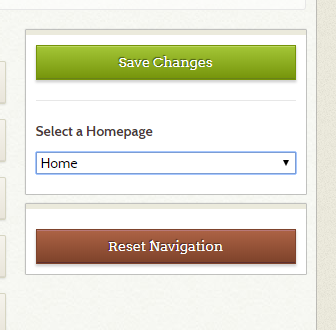Hi!
I’m trying to alter the site logo URL to direct to somewhere else rather the Omeka home page but having issues with it. I ended up locating the header.php file in the “themes > santa-fe > common” path and tried changing a line from:
< div id=“site-title”><?php echo link_to_home_page(theme_logo()); ?>< /div>
to
< div id=“site-title”>< a href=‘http://trexlerworks.muhlenberg.edu/community_engagement_blog_/’><?php echo theme_logo(); ?> </ div>
but unfortunately no luck. Any suggestions?
According to theme_logo — Get the theme’s logo image tag. — Omeka 2.7 documentation you’re on the right track. I wonder if you removed echo and just put:
<?php theme_logo(); ?>
if that would work. If you haven’t already I would also pose the question in the Omeka forums as you are likely to find more expertise there including directly from the developers https://forum.omeka.org
1 Like
Unfortunately that didn’t work so I will be sure to throw it up in the Omeka forum and let you know what I hear back. Thank you though!
I accidentally stumbled upon a solution to this issue. Instead of dealing with the PHP file, I could just go to the Omeka dashboard and go Appearance > Navigation and then there’s this nice box on the right hand side:
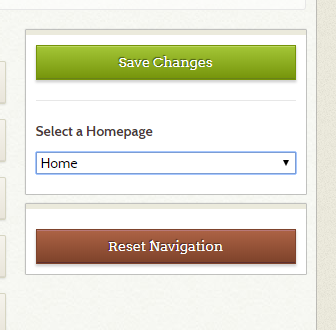
At that point I can add an external link to the navigation, name it, and select it from that drop down to mark as the homepage which in turns alters where the site logo links to.
tl;dr: no need to mess with php, just have to designate a new page from the dashboard>appearance>navigation
Ah, that’s a nice non-technical workaround, thanks for the update here!
1 Like