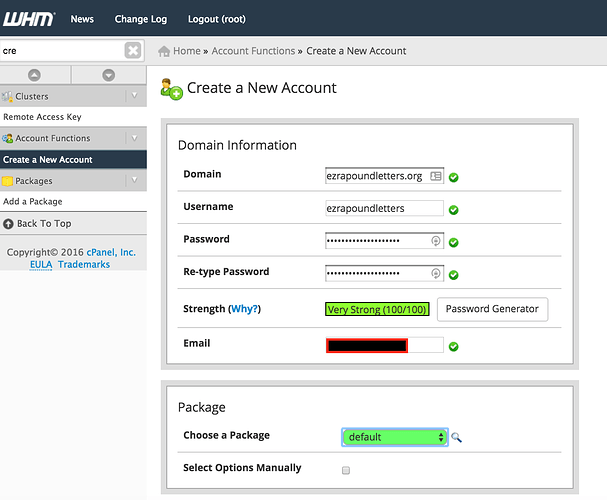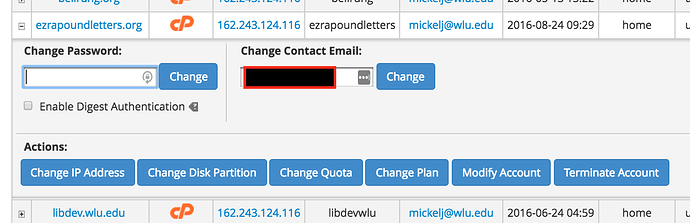Note: This tutorial assumes you have a domain registered and pointed at our nameservers ns1.reclaimhosting.com and ns2.reclaimhosting.com.
Recently Washington and Lee University registered the domain http://ezrapoundletters.org with Reclaim, but they needed to add it to their cPanel instance, this quick tutorial shows you how:
Log into WHM (the admin server control panel for cPanel) and search for the “Create and Account” function using the left-hand search bar.
The username and password you can determine for this cPanel account. Add the cPanel account owner’s email. In this instance the package is default, but you may have several options such as Faculty, Student, Organization, etc. The difference being each enables distinct features like X amount of disk space, SSH access, addon domains, etc. After that, you can change any settings you need to using the “+” next to the account when in List mode of all account on the server (just search for list and click “List accounts”).
From there you can change email, password, modify specific account settings, etc.
Pretty simple. Keep in mind this is all done for you automatically if you have a Domain of One’s Own setup, this is simply for those folks who are managing their own cPanel server and need to add an additional account.