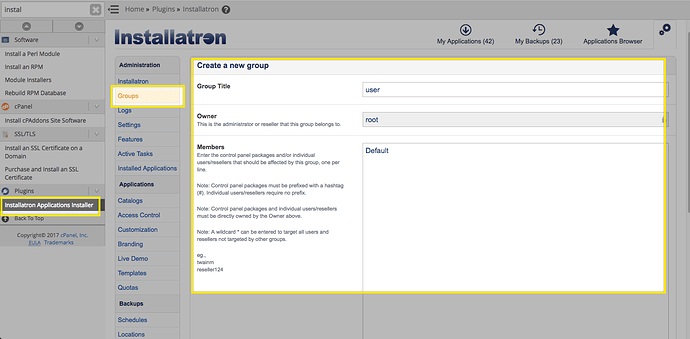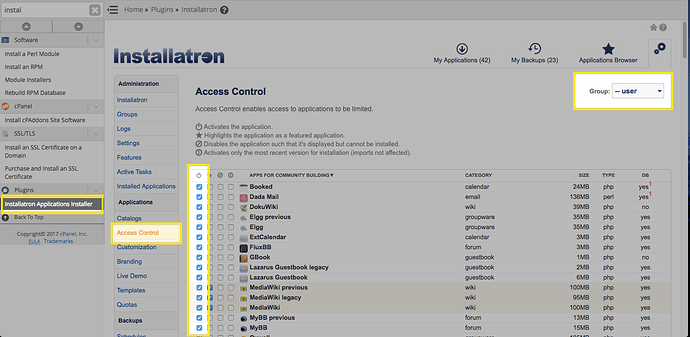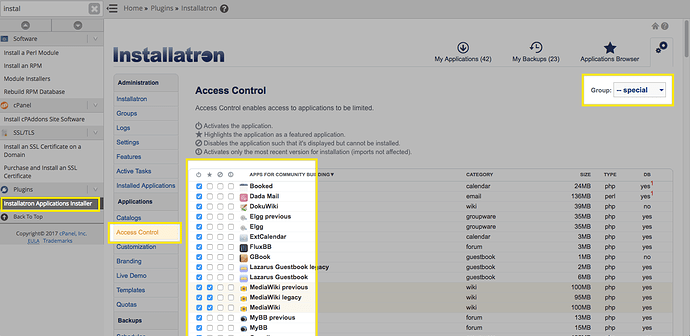Customizing Installatron Applications for Users
How can I find out which apps are being used?
Within WHM, search Installatron on the left-hand side bar, and then select Installatron Applications Installer. From there, click on the My Applications tab & search the list of applications to find out which ones are being used.
How can I hide applications from ALL users?
Step One: Create a User group. You can do this by going to Installatron Applications Installer, clicking on Groups, and then filling out the following information:
-The group title is user
-The owner is root
-The members field is #Default
-Click Save.
Step Two: Now go to the Installatron Applications Installer, click on Access Control, make sure the user group is selected, and uncheck the ones you want to hide. Then scroll down and click Save All.
Allowing applications for certain users
If you want to make certain apps available for only specific users while still hiding them from the full list of users, the process is essentially the same, but you’ll want to add those users to a different group.
Step one: Create an additional group by going to Installatron Applications Installer, clicking on Groups, and then filling out the following information:
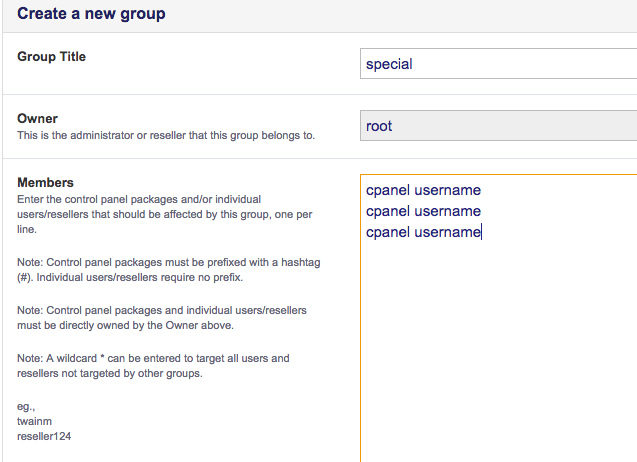
-The group title is special
-The owner is root
-The members field includes the cPanel username of every user you want to include. (One per line.)
-Click Save.
Step Two: Now go to the Installatron Applications Installer, click on Access Control, make sure the special group is selected, and recheck the ones you want to allow. Then scroll down and click Save All.