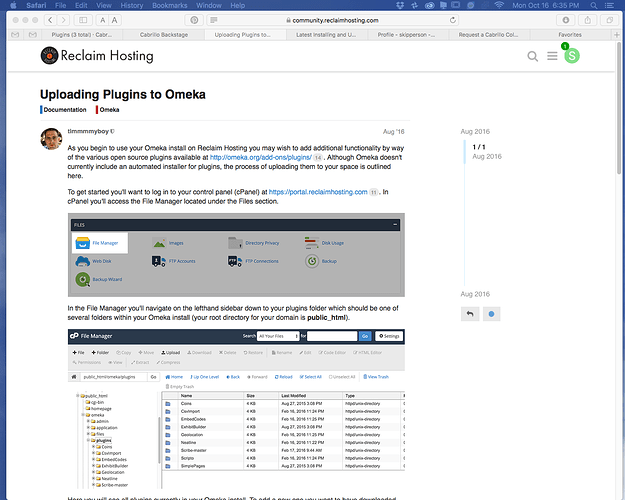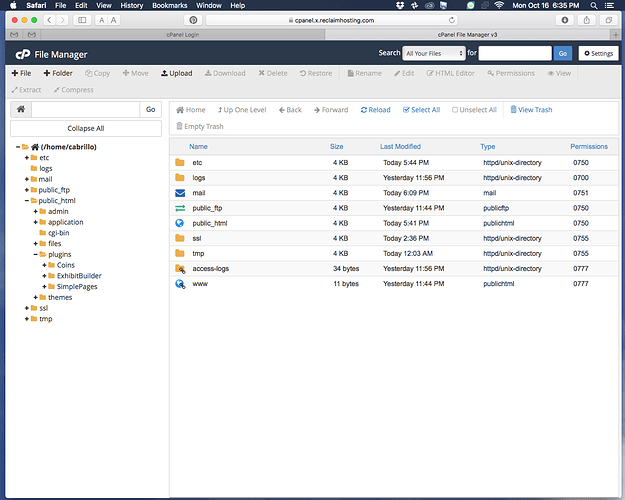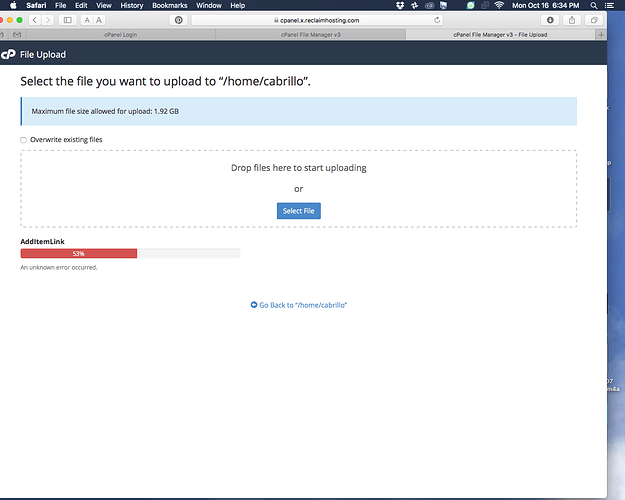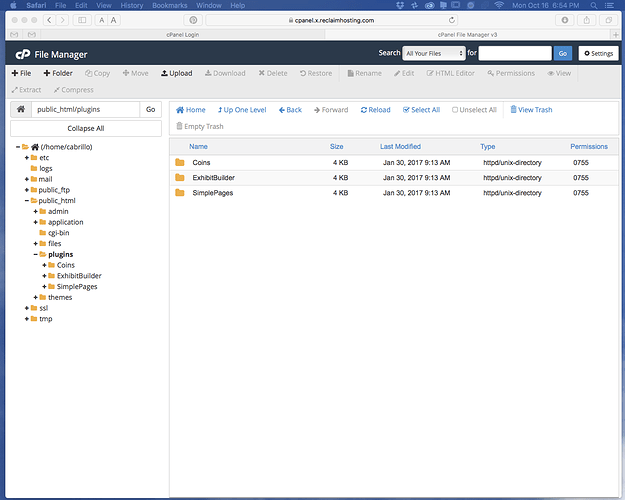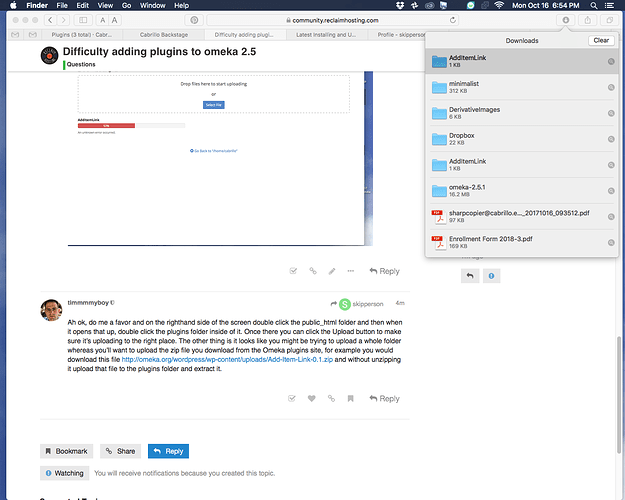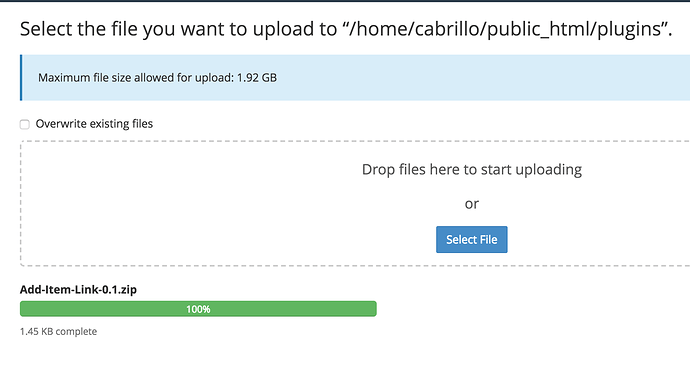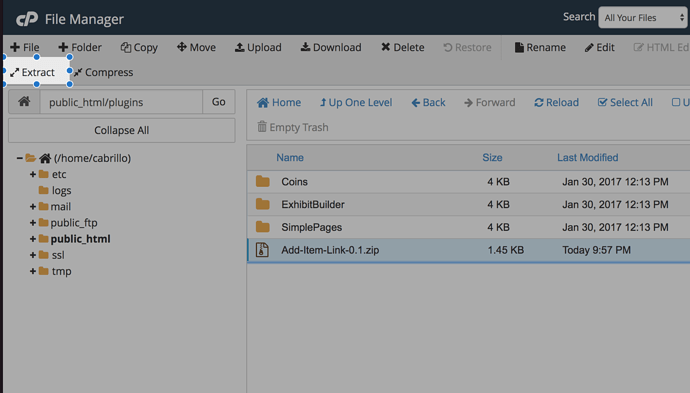I have installed omega 2.5 app and created a website front page. I am trying to add plug-ins but cannot find omeka in the file manager. When trying to upload plugins into the public-html/plugins folder I am given an error. I am new at this and could use some advise as the tutorials don’t seem to be helping.
thank you.
Skip,
Have you seen our tutorial https://forums.reclaimhosting.com/t/uploading-plugins-to-omeka/195 for this? I know you mentioned tutorials aren’t helping but if that’s the case we’d need to know more about what you’re experiencing. I do see you have Omeka installed and uploading to the public_html/plugins folder would be the right course of action. But I don’t currently see anything added there other than the 3 default plugins that come with Omeka right now. If you’re getting errors let us know what they are or screenshots and I’ll be happy to help!
thank you for responding! and I see that you have helped many thru the maze.
I have tried the tutorial you suggested but this is what I get.!
ugh, I can’t even give you a screenshot .
Ah ok, do me a favor and on the righthand side of the screen double click the public_html folder and then when it opens that up, double click the plugins folder inside of it. Once there you can click the Upload button to make sure it’s uploading to the right place. The other thing is it looks like you might be trying to upload a whole folder whereas you’ll want to upload the zip file you download from the Omeka plugins site, for example you would download this file http://omeka.org/wordpress/wp-content/uploads/Add-Item-Link-0.1.zip and without unzipping it upload that file to the plugins folder and extract it.
Yeah I think your computer might be unzipping the file whereas the tutorial is meant for the zip file to be uploaded as a single file. I just uploaded it like this:
If you want to follow the rest of the tutorial you should see the zip file and be able to click and Extract it here
and then it will show up in your list of plugins in Omeka to activate.
I wish the process was easier but until Omeka adds a better option for installing plugins it’s a bit manual work like this.
Found this which confirms Safari does unzip files automatically which explains the confusion, there’s an option to turn that off if you’d like How do I stop automatically unzipping downloaded zip files in Mac Safari? - Find Help (FAQs) - UMBC or you could use a different browser like Chrome.
thank you! I’ll do it!
thanks. chrome!