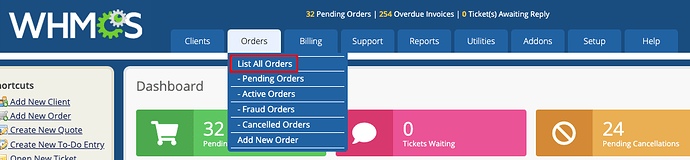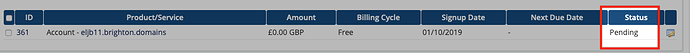There can be times after a DoOO account is created that the user may experience cPanel login issues. This documentation will cover how to fix those instances.
The user will typically experience a cPanel login failure with an error message of The login is invalid.
The first thing to check is that the order status is Active. Occasionally it gets stuck on Pending. You’ll want to log into WHMCS for your school and click List All Orders under the Orders tab.
You can then check the current status of the corresponding order.
Once the order has been located, the fix is to click the Client Name and once their account loads click on the Products/Services tab. The next step is to click the Create Module Command to push the account through. It’s also a good idea to click Change Password to ensure that the password is synced with the server.
A handy troubleshooting tip for when an account has been created but the user is experiencing cPanel login issues is to click the Change Password Module Command we used above. This will sync the current password listed in WHMCS over to cPanel and can fix most login troubles.