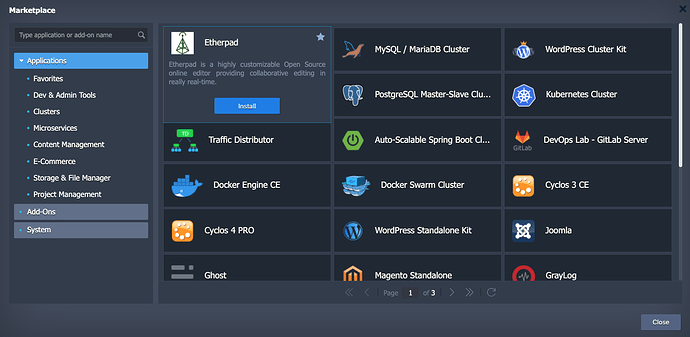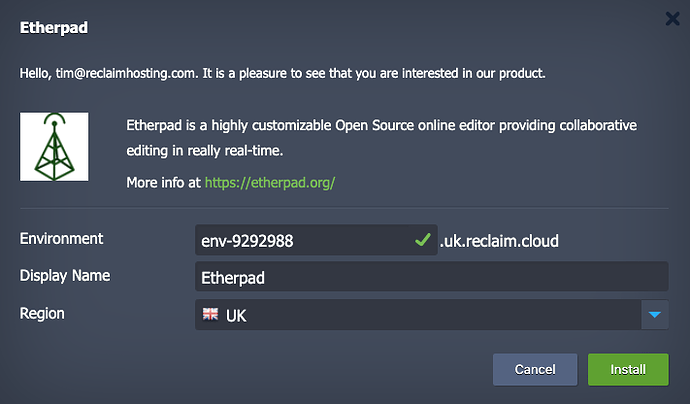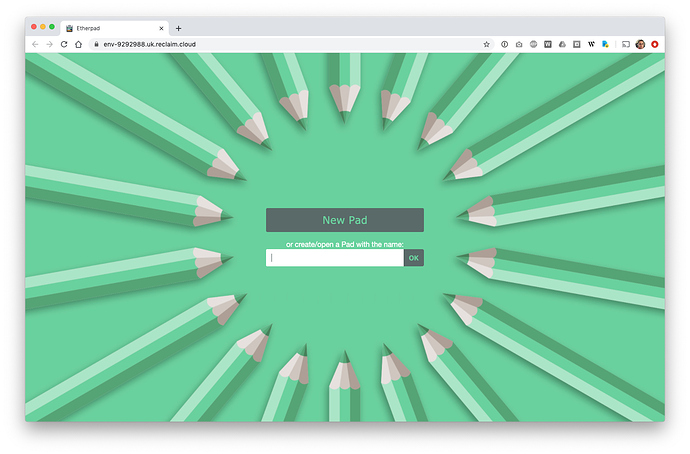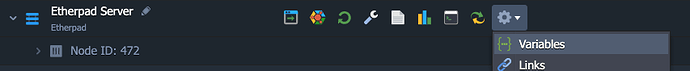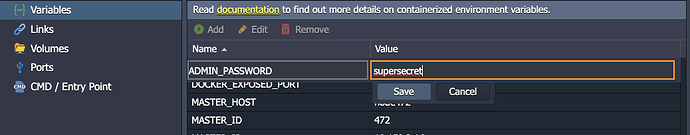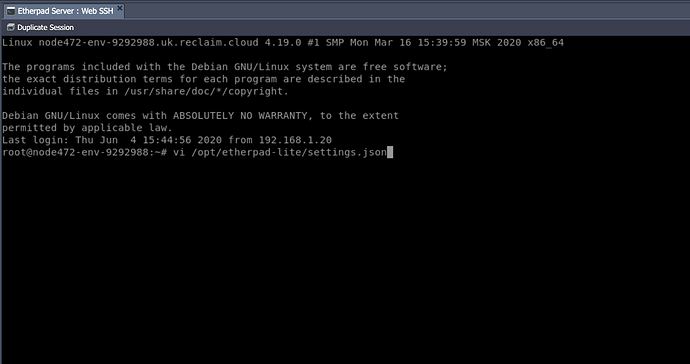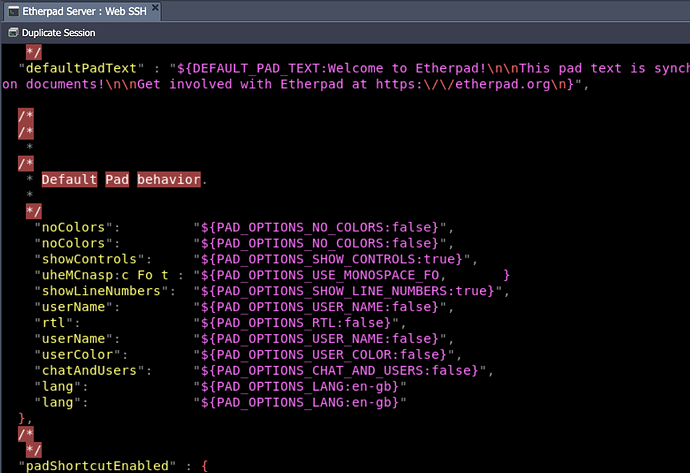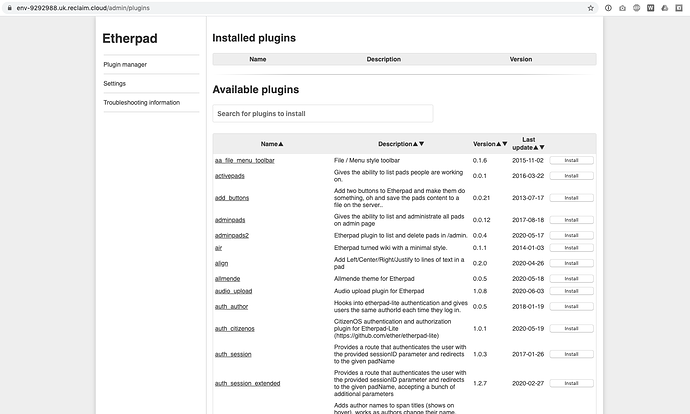Difficulty: Beginner
Estimated Cloudlet Usage: 2
Etherpad has now been added to the Marketplace as an easy way to install this popular open-source collaborative editor. Etherpad allows you to edit documents collaboratively in real-time. It is highly customizable with large number of plugins to extend the functionality of the software.
You can find Etherpad by clicking Marketplace and then Applications to show all or searching by name.
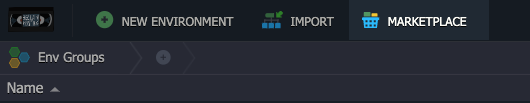
Installing is as easy as setting an environment name and region for the install. SSL will be provisioned automatically for the environment and your install will be up and running in just a few minutes.
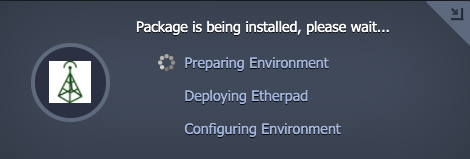
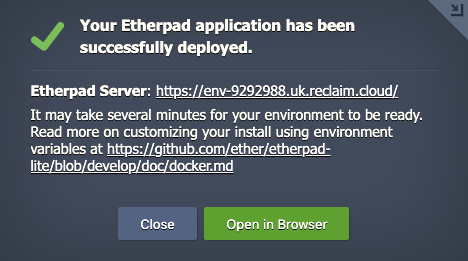
Our implementation of Etherpad uses Docker and you can customize your install in a few different ways. The primary way of adjusting settings is with the use of environment variables. Etherpad has these options documented at https://github.com/ether/etherpad-lite/blob/develop/doc/docker.md. To add variables to your container, after install you will click the gear icon and select Variables where you can add your own settings in key/value format.
You can also edit the file at /opt/etherpad-lite/settings.json to manually update values (though we strongly recommend using environment variables as opposed to manual file editing).
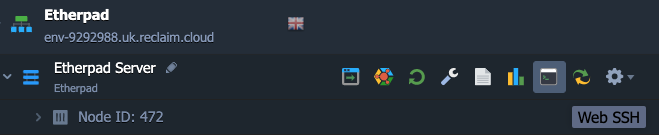
With any change to variables or directly to the settings.json file you will need to restart the server for those changes to take effect.
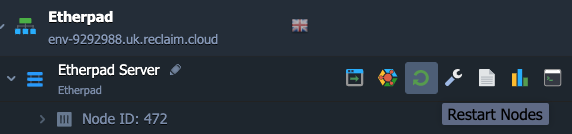
Etherpad also has an admin interface at /admin that you can access (make sure you set the ADMIN_PASSWORD variable) to manage the software including plugin installation.