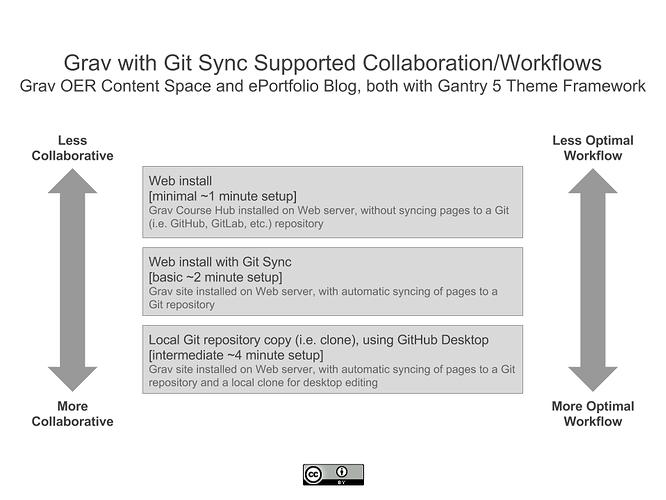Hello!
I’ve been working on three open source projects for education using the Grav CMS (http://getgrav.org), and I am seeking the level of interest for the projects to help determine which one I should first try to produce a step-by-step setup guide for fellow Reclaim users🙂
For those not familiar with Grav, it is a database-free CMS which stores content in a flexible and easy-to-access file structure, which is ideal to take advantage of today’s modern ecosystem of collaborative tools like GitHub or GitLab.
The three projects are:
Course Hub
Course Hub is an open source Grav-based project intended to help instructors enhance their students’ learning experience by providing an open and collaborative space under the full control of the instructor. Using Course Hub, a broader choice of online course components can be utilized to help reach pedagogical goals beyond the scope of the typical institutional LMS. With this approach, instructors have the freedom to move beyond the confines of the LMS while sensitive student data remains located within the institutional or organization’s LMS. Demo at http://demo.hibbittsdesign.org/grav-course-hub-bootstrap/
ePortfolio Blog
Since content in Grav is stored and maintained as individual files rather than inside a database, it makes for an appealing ePortfolio platform in terms of future-ready content and the ease that students can backup and move their entire ePortfolio after their courses are completed. By partnering Services such as GitHub and GitLab (which can be hosted on your own institutional server) with a Grav ePortfolio blog students have a ‘set-and-forget’ versioned backup of content, and have a wider choice of tools used for content editing - even on their desktop! Demo at http://demo.hibbittsdesign.org/grav-eportfolio-blog/
OER Content Space
Open Educational Resources (OER), in addition to appropriate licensing, should ideally support a collaborative workflow for sustainable development and a means for platform independent reuse. With the release of the open source Gantry 5 Framework by RocketTheme, drag-and-drop site layout for online publishing has come to Grav! Gantry provides extensive customization features, including the ability to add new functionality without scripting. With the upcoming Edit Page with Git Particle combined with the GitSync Plugin, users can easily add a dynamic link to view/edit site content as it is stored in a Git (i.e. GitHub or GitLab) repository with the platform-agnostic Markdown format. Demo at http://demo.hibbittsdesign.org/grav-oer-content-space/
Would you like to see a step-by-step guide on Reclaim for any of the above projects? Please let me know, and feel free to ask any questions which you may have as well.
Thanks very much,
Paul