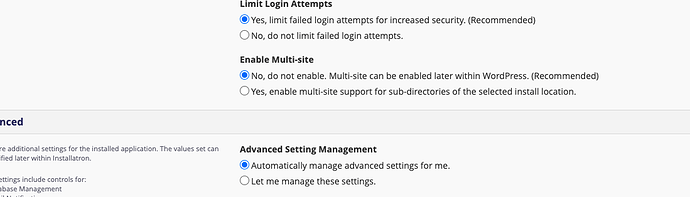tl;dr When Installatron creates a Wordpress site with option for multisite chosen, it does not create the correct .
htaccessfile- all upload links are broken due to a missing Rewrite Rule. The remedy is to replace it with the correct on inside the Network Settings area of the Network Admin
(Note: Reclaim Hosting knows about this, Tim says it’s a long time frustrating bug with Installatron. If there was a fix, Tim would have done it long ago)
This happened to me 4 months ago, and I forgot to mention it, and I also forgot when it happened again to me yesterday. I installed a new Wordpress site with the option to create it as multisite (with sites in directories). Everything worked fine in the main site, but in every subsite, any media upload resulted in a blank icon. The files are all present on the server. If you check the URL for an uploaded media you will get a file not found message.
This is because the .htaccess file is missing this line:
# uploaded files
RewriteRule ^([_0-9a-zA-Z-]+/)?files/(.+) wp-includes/ms-files.php?file=$2 [L]
The best route is to go to the Network Settings inside the Network admin, and copy the proper content for .htaccess and replace the one on your server.
Or, you could just do a normal standalone single Wordpress site installs and follow the steps for converting it to a multisite (network)