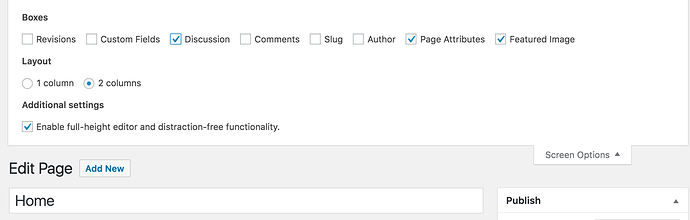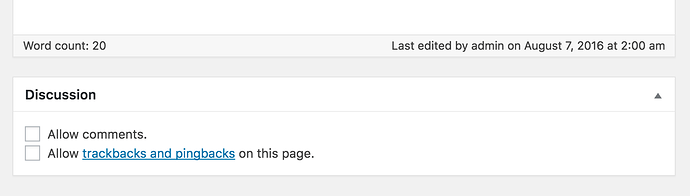Sorry up front if this has been answered before, but I can’t find it on the forum.
QUESTION
How do I turn off the commenting on all pages?
Some how I’ve managed to do that (by accident) on all but 1 page.
I can’t find an option to turn the commenting off.
http://ronleunissen.com/ziva/about/
All help is welcome
TIA
Ronald
It’s a bit hidden. When editing a page you want to click “Screen Options” in the top right and make sure the Discussion box is checked to be shown. Then further down the screen you should see a Discussion area with two check boxes that you can unchecked to disable comments and pingbacks.
These days the default for WordPress is for pages to have comments off by default (I forget when they made that change, maybe a year ago or thereabouts.
1 Like