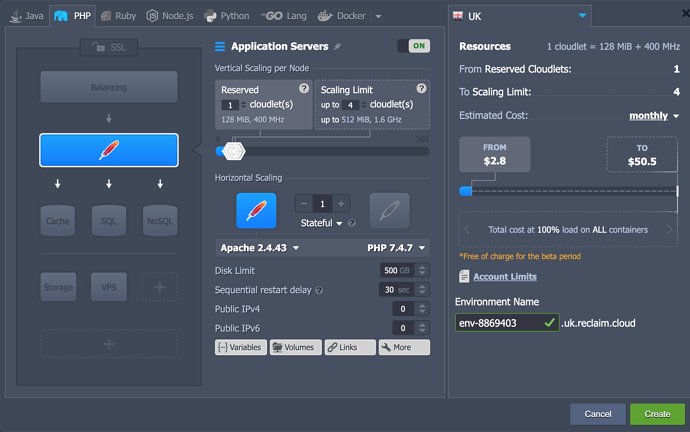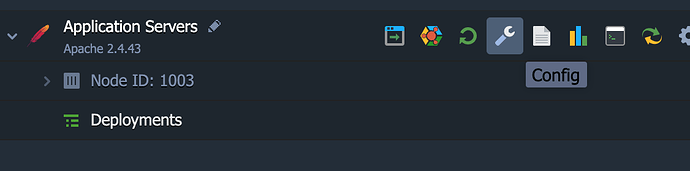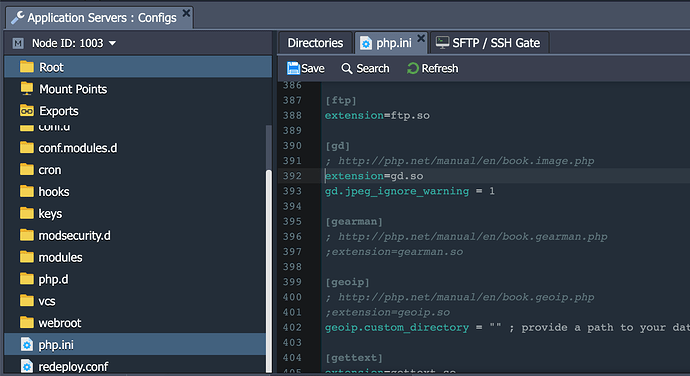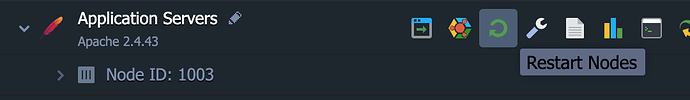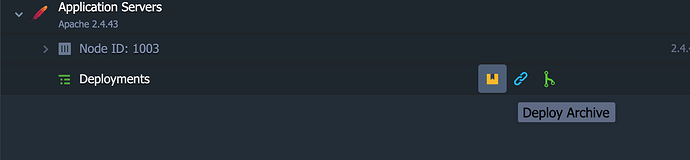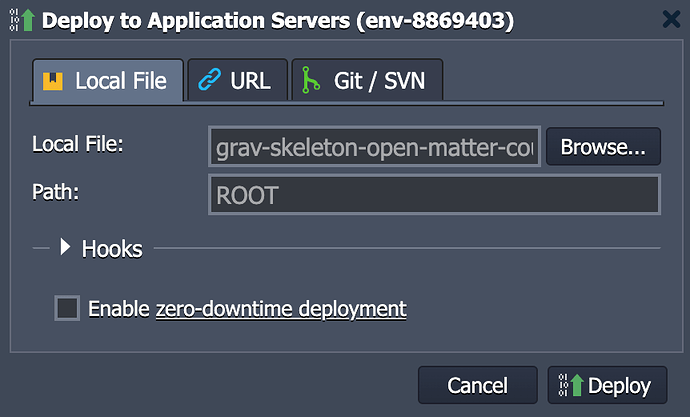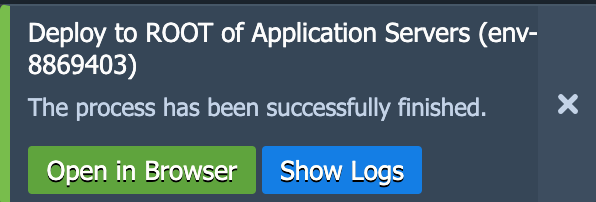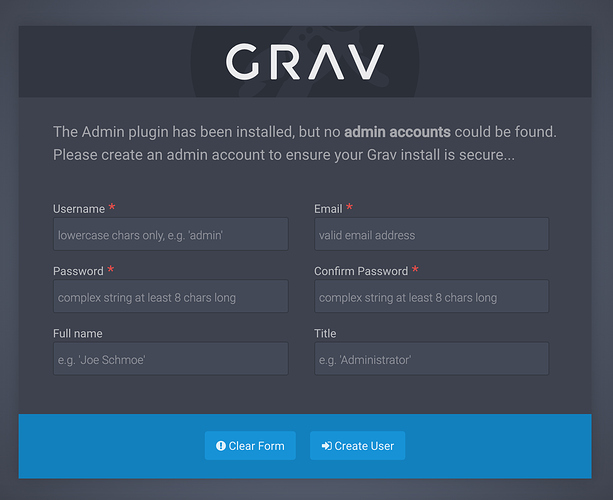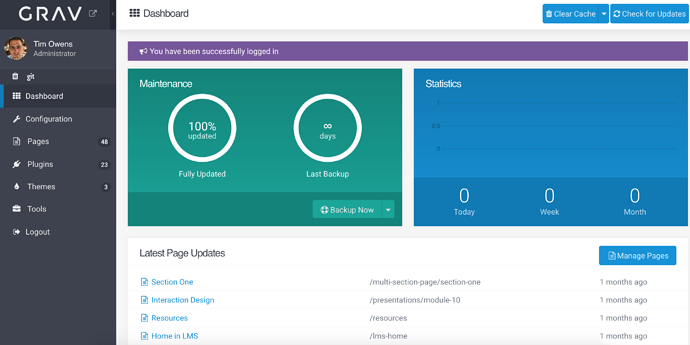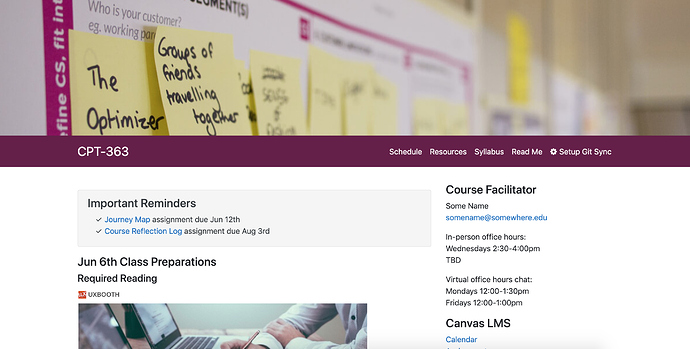Thanks again Tim for the default Grav install! If I wanted to try to provide some instructions/guide on installing a Grav skeleton package (e.g. Open Course Hub), what do you think might be the easiest way for end-users to do so?
For example I see you can create a PHP environment, and I think with just a few copy/paste lines of script I might be able to do a remote install from a Git repo etc.
Your thoughts/suggestions would be appreciated🙂
Paul
That’s a great question and I moved it to its own topic since it will help folks find that information faster. If someone wanted to install a skeleton they could utilize SFTP to upload the contents of it, however they might find this method easier.
Create a new PHP environment:
Because Grav requires the GD php module we need to edit php.ini to enable it (this is something our installer does automatically for standalone Grav installs). Click Config and edit the php.ini under Favorites. Find the GD line and uncomment by removing the ; at the beginning of the line. Save the file and then restart the server.
Download the skeleton of your choice as a zip file and the use the deployment options to upload the zip file like so:
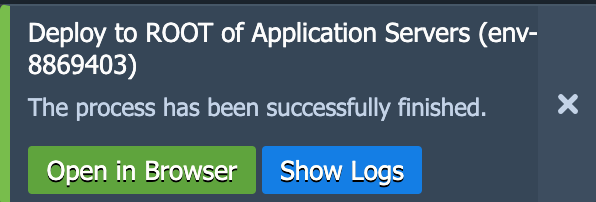
Now the skeleton is installed. Accessing the site since there will not yet be any user created it will prompt to create one. Once done it takes you to the dashboard and the site is live.
That method of “deploying” an application can work for a lot of different contexts and other applications/software as well. The deployment manager can take a zip file you upload, a URL, or even a git or svn repo. So lots of options there.
We may decide in the future to add options to our installer to allow selection of skeletons, but it does make it more difficult to track updates to them as you know so hopefully this guide helps folks looking to do it on their own.
1 Like
This is so incredibly helpful, thank you Tim! The process you outlined would be helpful for a wide range of PHP apps not needing any database etc. I will give this a go and report back🙂
Thanks again for the very helpful instructions Tim! I’ve got a test Grav Open Publishing Space install now running at http://env-6570639.ca.reclaim.cloud/