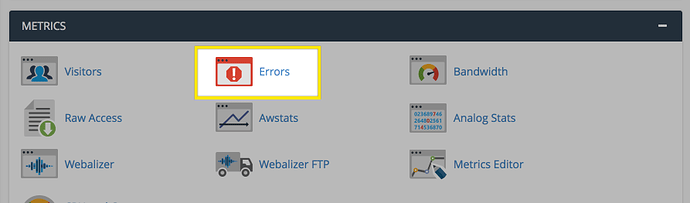I have been having issues for a few weeks and finally dived into the #IndieWeb chat to find some answers. It seems that there is a problem that a few people have been having with mbstring. After some back and forward, open files I never knew existed, I was given the following advice:
I would send a support request to the hosting company asking them if they can install mbstring (link here)
Happy to solve this myself, just got the impression that I might have gotten to the end of the line. Has anyone else experienced this?
On a side note, is there any documentation on accessing the log file, that really had me lost 
mbstring is a PHP extension that is pretty much universally already installed on our servers so I have doubts that’s the cause of the issue. What exactly is going on? (the link goes to a private Slack group so the context isn’t open for us to read)
In terms of the error log in cPanel there are two good spots to check:
- Under Metrics > Errors you’ll find a consolidated list of error messages various sites may be throwing on the server
- PHP errors are often written to a file error_log within the install’s folder (so for example if you have an install at public_html for the main domain you may find an error_log file there that can be opened in a text editor with information).
I would check on either of those things to see if you can nail down the issue but do let us know what’s going on and we’d be happy to help troubleshoot!
1 Like
Thanks Tim. I downloaded my error_log. It was not the mb issue. Don’t
actually know what it is. There was a depreciation issue with a plugin
called Better WordPress Recent Comments (can’t even remember installing
that one, lost in the lost  ). Will reactivate Semantic Linkbacks and
). Will reactivate Semantic Linkbacks and
continue tinkering.
On a positive note, I think it is fair to say I need to clean out my
error_log(s) a bit more regularly 
![]()