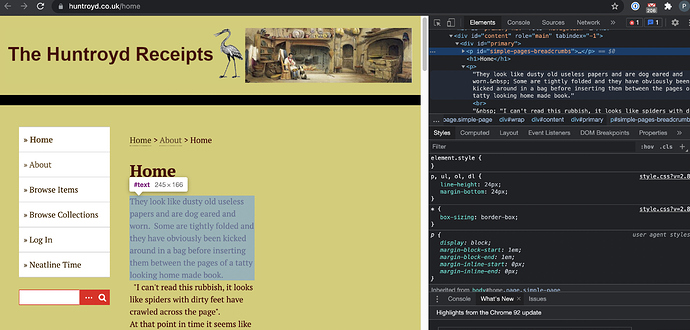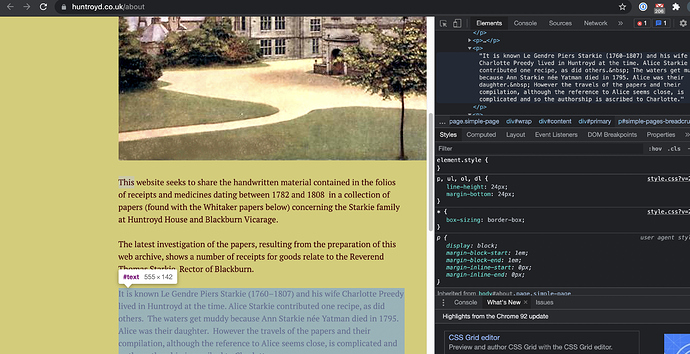My Home page and About page are different . My home page text is jammed into one column on the left and the About page the text spreads nicely across the page as I want it to be. Both are Simple pages with images and the images are fine. It’s something due to update of Omeka C? My header had my picture with Site Title on right as separate text but the coding my friend did isn’t working now…He says that nothing is wrong to fix. I solved the header trouble by putting the text onto the image which is absolutely fine but the page layout is what concerns me.
Home · The Huntroyd Receipts About · The Huntroyd Receipts
Hi,
For issues like this trying using the Browser Inspector to view the CSS styles applied and any differences. For example using Chrome you can right click and select Inspect. And you can also click your function button F12.
Once activated hover over the code in the Inspector area on the right for the text on the Home page and then again on the About page. There are some differences in the width but I’m not sure exactly where the problem is yet. It may be related to as you said the changes you made about the Header Problem. But the text either has slightly different CSS rules or perhaps you are using a different method to enter the text in the editor.
Home
About
You may also try switching to another theme to help diagnose the issue.
This topic was automatically closed after 365 days. New replies are no longer allowed.