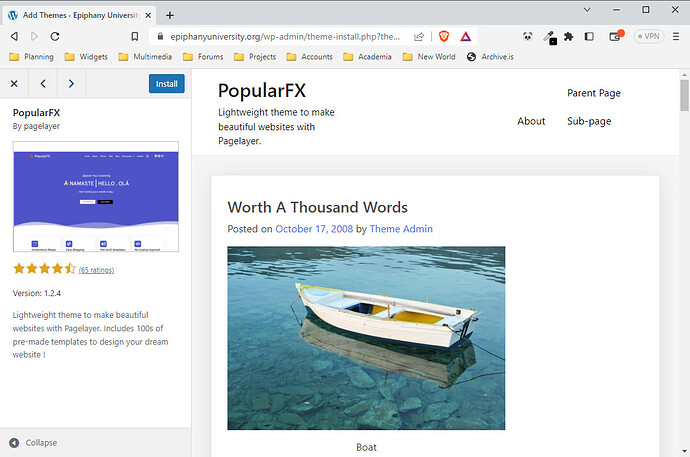So I installed WordPress 6.2.2 on a fresh account, which seemed to go fine, and was trying to select a theme, but most of them don’t display properly, either in preview or when installed. I wondered whether the machine I’m using to do this might be the problem, but it’s the case both on a Windows 10 machine and a Linux Mint 22.1 machine, so I don’t think I’m the problem.
Then I thought, well, maybe 6.2.2 is buggy. So I wiped it and installed 6.1.3 in its place. No difference.
Obviously I tried Googling for answers, but I don’t find anything, which leads me to believe it’s not a widespread issue.
Has anyone else run into this? This will keep me from using WordPress for this project, which I really, really don’t want.
Posting a pic to show what I mean. I don’t necessarily expect anyone to know, but if you do, please clue me in!