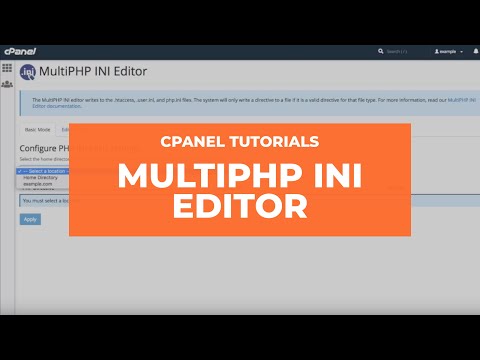Greetings- I’ve installed an instance of Nextcloud on my host. I updated it to the most recent version (13.0.5). In this version, there is now a ‘Security and Setup Warnings’ section in the basic administration preferences. I am told that:
Security & setup warnings
It’s important for the security and performance of your instance that everything is configured correctly. To help you with that we are doing some automatic checks. Please see the Tips & Tricks section and the documentation for more information.
The “Strict-Transport-Security” HTTP header is not set to at least “15552000” seconds. For enhanced security, it is recommended to enable HSTS as described in the security tips.
No memory cache has been configured. To enhance performance, please configure a memcache, if available. Further information can be found in the documentation.
The PHP OPcache is not properly configured. For better performance it is recommended to use the following settings in the php.ini:
opcache.enable=1
opcache.enable_cli=1
opcache.interned_strings_buffer=8
opcache.max_accelerated_files=10000
opcache.memory_consumption=128
opcache.save_comments=1
opcache.revalidate_freq=1
Please double check the installation guides, and check for any errors or warnings in the log.
I realize that we’re running off of a ‘master’ php who’s ‘.ini’ isn’t available to me, etc. These look roughly ignorable (just a small amount of cloud storage, small number of users, etc) but wanted to make sure that there wasn’t something I should be doing otherwise?