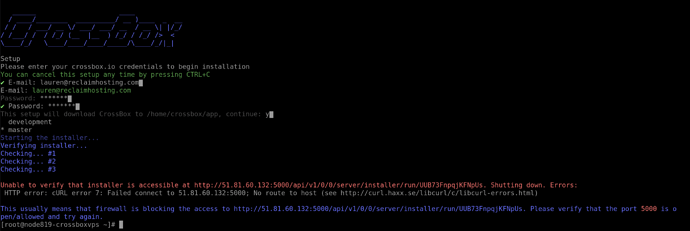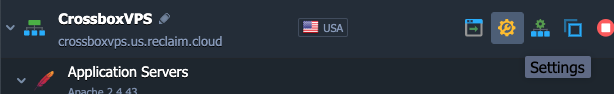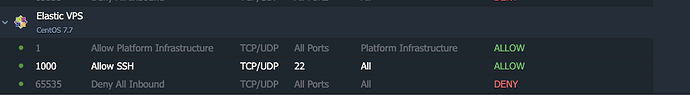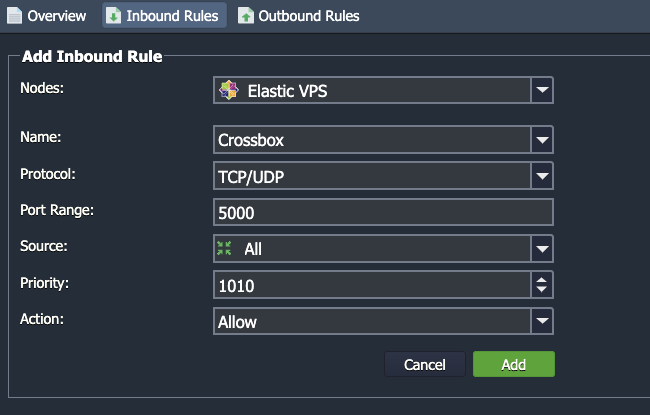Wanted to play around with Crossbox since I noticed it could be integrated with cPanel or installed as a standalone version any Linux powered server. There’s also a Dockerized container version as well, but couldn’t quite figure that one out. ![]()
I’ve been working my way through these installation instructions on a standalone VPS. I made it partially through step one (lol), to SSH into your server and run the following command as root:
sh <(curl https://cdn.crossbox.io/install.sh || wget -O - https://cdn.crossbox.io/install.sh)
I entered my Crossbox credentials, and right before finishing installation it gave me the following error:
Unable to verify that installer is accessible at http://51.81.60.132:5000/api/v1/0/0/server/installer/run/UUB73FnpqjKFNpUs. Shutting down. Errors:
HTTP error: cURL error 7: Failed connect to 51.81.60.132:5000; No route to host (see libcurl - Error Codes)This usually means that firewall is blocking the access to http://51.81.60.132:5000/api/v1/0/0/server/installer/run/UUB73FnpqjKFNpUs. Please verify that the port 5000 is open/allowed and try again.
How would I go about verifying that port 5000 is open/allowed?