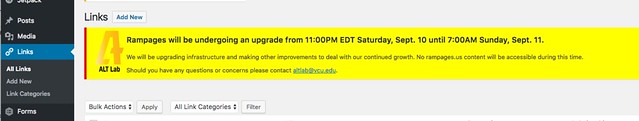Out there in Twitter land George Veletsianos asked
https://twitter.com/veletsianos/status/773990513443676160
Clint Lalonde chimed in
https://twitter.com/clintlalonde/status/774007738875514880
I was thinking of how to reply, that a tweet is not big enough, but this seems like a good community questions.
Some factors do come into play- are you talking about a “small” multisite with maybe 2-10 blogs, e.g. for a project, or are you running a massive blog hosting service for many users.
I try to very stingy with activating plugins, they come with an overhead cost of performance. In multisite too, you want to be as lean as possible with the network activated ones, e.g. pick ones that you know for sure you want turned on for every blog. If a plugin is not needed on every single blog, leave it tot he blog owner to turn it on.
Okay, here is a list, but not exhaustive, of ones I have network activated (and why) on multisites.
Security
- Limit Login Attempts (security, I think Reclaim adds with install Limit Login Attempts – WordPress plugin | WordPress.org)
- Cookies for Comments (security, I think Reclaim adds with install Cookies for Comments – WordPress plugin | WordPress.org)
Network Admin Tools
- NS Cloner (super handy for full clones of multisite hosted blog, useful for creating template type setups NS Cloner – Site Copier – WordPress plugin | WordPress.org)
Theme Helpers
- Simple Custom CSS (Not all themes provide a custom CSS option, this makes sure ever blog has it- this can help people customize visual appearance, hide elements without making an army of child themes; there are also ones for custom JS Simple Custom CSS Plugin – WordPress plugin | WordPress.org)
- FluidVids for Wordpress (I found a number of themes that did a lousy job of responsive sizing of autoembed videos; this plugin takes care if Fluidvids for WordPress – WordPress plugin | WordPress.org)
- iframe (a big gotcha in multisite is it strips iframes from posts if you are not a network admin, this plugin provides a short code to allow users to do iframes, might be better at a blog level iframe – WordPress plugin | WordPress.org)
I’m sure people like Rim Woodward who run big sites have a bigger list. I just wanted to get a discussion started.