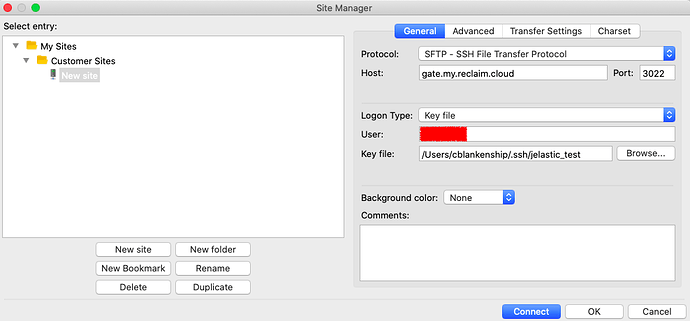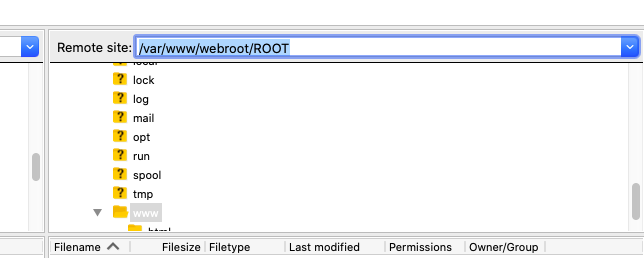Cloud rookie here, trying to get an SFTP connection for an existing WordPress site in reclaim cloud.
Created key on mac via
ssh-keygen -t rsa
Copied public key to the console.
I can successfully ssh in from terminal but am failing at setting up Filezilla
Have followed all steps here SSH Protocols | Virtuozzo Dev Docs for setting up site in FIleZilla. It fails with (hiding my ids here with **** but they match the commands in SFTP / SSH Connection Details
Command: open "***-****@gate.my.reclaim.cloud" 3022
Error: FATAL ERROR: No supported authentication methods available (server sent: publickey,gssapi-keyex,gssapi-with-mic)
Error: Could not connect to server
Help appreciated, oh mighty cloud dwellers…