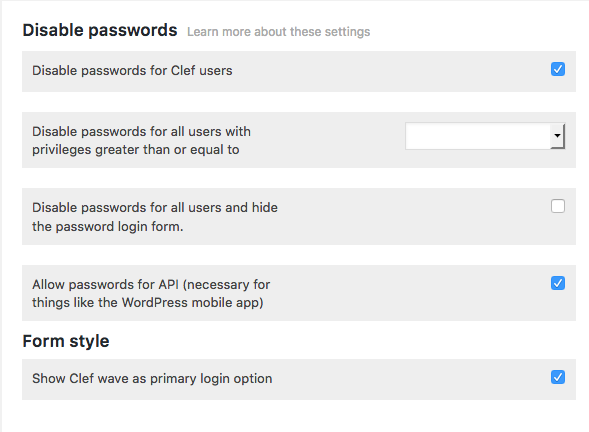Whenever users try to recover their passwords, they get the error message “Password reset is not allowed for this user”.
Can anyone help me figure out the mystery setting that is causing this.
It’s a multi-site install and it appears that all site on the network are throwing the same error.
create.twu.ca
Thanks,
Colin
The only network-enabled plugins are WordFence, WP-Piwik, and Creative Commons Configurator.
Just a wild guess here but this post seems to indicate the following should work:
Settings > Notification e-mails > make sure the box labeled “Password forgotten e-mail to user” is checked and save the changes.
Yeah, I encountered that post last week (and @cogdog) sent it along as well.
Trouble is I can’t find that particular setting in either the network or individual site settings.
I’m starting to feel like I’m missing something blindingly obvious…
My first thought would be something in Wordfence controlling that (that forum post mentions also having that enabled and it’s a likely candidate for causing an error of that nature since it hooks into the login process). Though I don’t see any setting for that. Can you temporarily disable Wordfence and test if a password reset email works?
WordFence is currently inactive and the problem is still there. Should I delete it altogether?
Being inactive should be enough. Hmmm, whatever it is is definitely not obvious. I’ll look around and see if I can think of anything else. Gotta be some kind of plugin conflict but that’s a super minimal list of plugins.
I do have other plugins active on individual sites…but can plugins conflict across different sites on a network?
Clef is one of those…I have it active on the main site, and will test that one.
Huh…that seems to have done it.
I deactivated Clef on create.twu.ca and I can now get a pwd reset from create.twu.ca/hr
cm
Interesting, I would not have expected different sites to cause plugin conflicts, though maybe the main site is treated differently and logins hook into it.
I suspect it is because it is on the main site because Clef was active on another individual site, but none of my testing involved that one.
Here are the settings that allow me to login with Clef AND other users to reset their passwords.
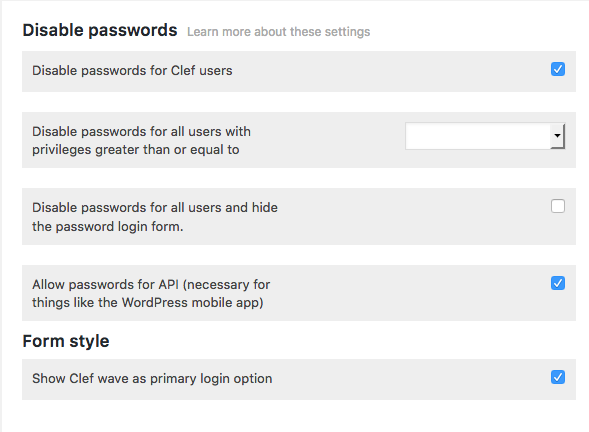
If i set that dropdown to Super Admin, then I can’t reset my own password.
funfunfun
Thanks for your help!
1 Like
Thanks for posting the solution here! Always useful to have this stuff openly solved for others to come across!