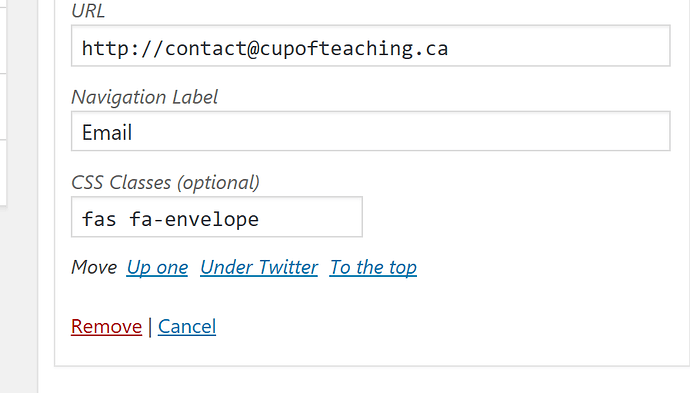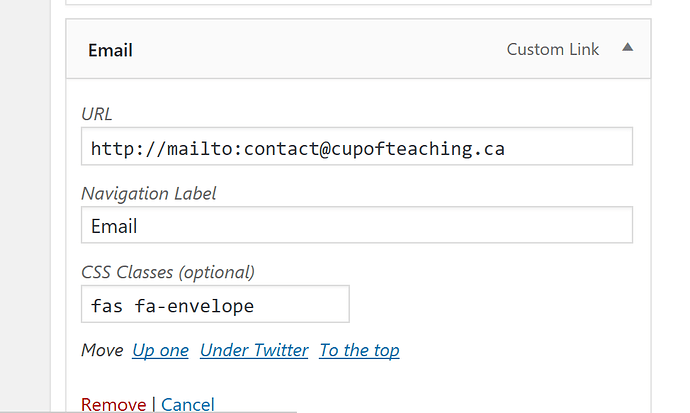Hi @cogdog I would like to add an email link with my social media. I am using the highlights theme. I have downloaded and activated the font awesome and I am working through your instructions. I got twitter to work but can’t find the envelope for email. Is there a search for FAB names?
Thank you
You can search all the ones available at Find Icons with the Perfect Look & Feel | Font Awesome (be sure to set option for free ones).
Try fas fa-envelope that’s what used on the demo site http://lab.cogdogblog.com/dimension/wp
or far fa-envelope
FYI fab ones are brands, like social media sites, far are “regular” and fas are solid.
Aww, I see I was trying to input the entire code line. I see it is part of it. Thank you, awesome as always.
I have the image but I must have done something wrong because when I click on it nothing happens. I will keep plugging away.
What are you using for a link? To make it go to email you need something like:
http://mailto:me@me.org
I added in the mail to and the pointing hand comes up. In Edge and IE nothing happens, in FireFox it gives me a message it is trying to trick me and in google it sends me back to my landing page.
My mistake, there should be no http:// in the URL. Try:
mailto:cupofteaching.ca
See Mailto Links | CSS-Tricks - CSS-Tricks
I just fixed it on the demo site, even adding a subject link to the message, try it here One Cowboy’s Dimension – Not A Dusty Calling Card