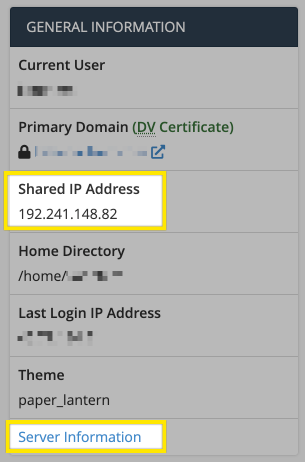I’ve been tasked with setting up a Wordpress Multisite for staff wishing to create and play with H5P content. I went and set up a new account and site on our Domains Server - http://h5p.uimagine.edu.au
The idea here is to test and trial out the system - where we can have individual academic staff create and manage their own content - but with some central support to maintain resources (hence the multisite). Luckily before I’ve gone further than running the install I’ve been asked about mapping an internal domain http://h5p.csu.edu.au/ to the Domains site so that if the trial is successful the site can be moved internally and keep the same domain name. In particular they are keen to avoid the link rot that may occur. if we switched from the .uimagine to the .csu domain. I’m now a little bit worried about how to make sure that Wordpress is generating the right links.
So what’s the best way to set this up? Do I need to do things just at the cPanel level or within Wordpress too?
Cheers!
Hey Tim,
Happy New Year! This is pretty easily done, to run the domain o h5p.csu.edu.au, the IT networking folks would need to point the A record for that domain to your server’s IP address (or a CNAME). After that, we can change the domain in cPanel, and that will automatically update all the links in the database for the WPMS instance in the cPanel account. So, I’ll send you the IP address, and you can tell them to point it, and we can make that change for you once you are ready.
Best,
Jim
Sweet - well the DIT guys at our end have set up the CNAME so it should all be pointing at the right place now from our end! Could you update the WPMS account? Cheers
You got it, I’ve updated both cPanel and WP to use the new URL. Let us know if you need anything else!
I have the same issue. I’d like to map an internal domain to the omeka instance that I want to have on ReclaimHosting. Might you be able to PM me with the server’s ip address so I can set up an ANAME pointing to it?
For shared hosting, we have many different servers. To find the IP address of whichever one your account is on, log into cPanel from your Client Area. On the right sidebar you will see your Shared IP Address under General Information. You can also access more in-depth info by clicking Server Information.
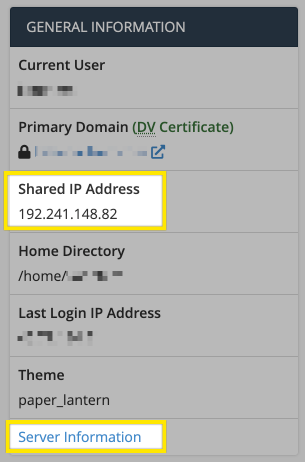
Thank you for that. I’ve verified the ip address listed under Server Information and that’s actually the same address that my nslookup command reveals.
The internal domain I’m using is DOMAIN_NAME_HIDDEN, and I’ve pointed the a record for that domain to my server’s ip address.
Can you change the domain in cPanel so that it automatically update all the links in the database? I have yet to create the omeka instances, but essentially I want to visit the internal domain above to get to my instance(s).
Thanks.
Changing a URL in cPanel will not make any modifications to databases, however Omeka isn’t too bad about storing URLS so shouldn’t be much to do. What you do need to do is add the .edu as an Addon Domain (Domains > Addon Domains) with the Omeka install’s directory as the document root (public_html probably). That will tell cPanel you are hosting that domain since it’s on shared hosting and pointing a domain at the IP isn’t enough.
I’d encourage you to open a support ticket if you continue to run into issues as this is a public forum.
Thanks. Much appreciated.