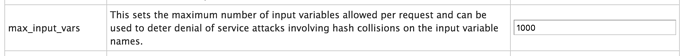Hi there. I need to increase the max_input_vars setting from the default 1000 to something higher (3000, I think). Can I do this through the control panel? If I do update an .htaccess file, at what level do I make the update? the wordpress install? higher?
This is done on the server to the PHP configuration. Is this on the Oxy server? We can bump it up for you for sure.
Yes. This is on the Oxy server. I know I need it for one website (http://oxyfoodconference.org/), but I wasn’t sure if it should be done locally or for the PHP install that everything on oxycreates runs on. I would appreciate your help, but would be happy to learn for future reference too!
cPanel has been getting a bit better about exposing some of the PHP settings for individual accounts, but in my experience right now it’s hit or miss and setting something like this at the server level is more reliable (plus the max vars setting is pretty harmless, I think I even read recently they might be upping the default soon to account for some other stuff). To do this you login to WHM and go to the PHP Configuration Editor. There you can edit the PHP settings for the server and you’ll find the max_input_vars setting:
Went ahead and upped it to 5000.
Thank you for that. I didn’t know we could use WHM, but am glad that you could!