I just installed Moodle as an experiment but after receiving a confirmation email with the installation details, I went to the URL and it didn’t look like a blank Moodle course page. For example, there’s no Moodle icon or standard layout that you see on most Moodle pages. I’m guessing there’s an additional step I needed to do, but I’m not sure what. Here’s a screenshot which will hopefully give you a better idea of what I’m talking about. Any ideas on what I did wrong? Thanks.
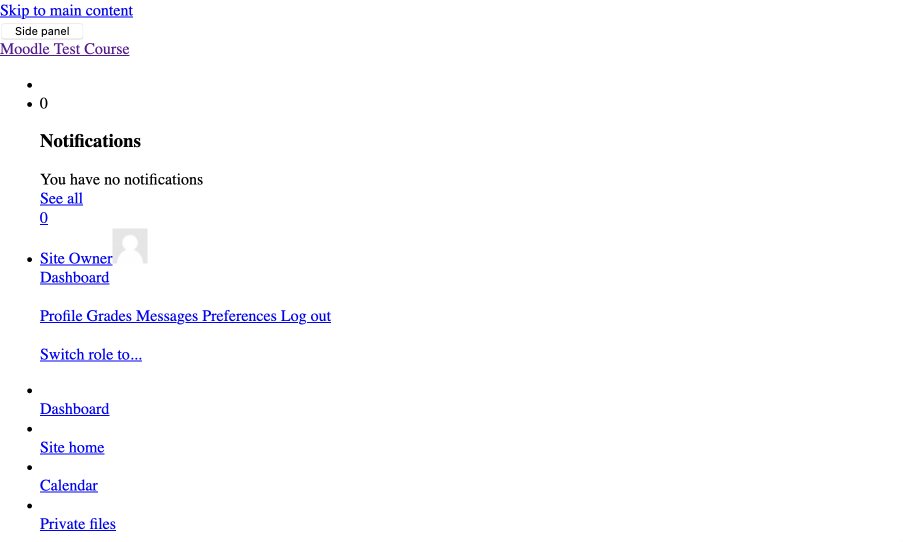
Hi there,
I just tested out the install on my personal domain and at first, I saw the error you’re reporting. I was able to fix this by clearing out my browser cache. Can you give that a try and let me know if that works for you? You can follow along with this guide: How to Clear Cache for All Major Browsers
Let me know if you have any other questions as well!
Thanks. It looks like clearing the cache helped a bit. It displays the main Moodle logo, but the menus and other details seem off (e.g., text-only displays). Maybe I need to run a Chron job or some kind of update? I’m just guessing as I’m fairly new to Moodle. Thanks again.
Hi! not sure if this is the same issue (and I know this was a while ago so might not be helpful anymore) but I encountered this issue after I installed an https cert and I could not find a way to fix it in the cpanel/GUI. I had to go edit the config.php file at the root of the install to add the https. See Moodle’s instructions here: Transitioning to HTTPS - MoodleDocs
Might not be the same thing but thought I would add it just in case anyone else runs into the problem I did!
This topic was automatically closed after 365 days. New replies are no longer allowed.