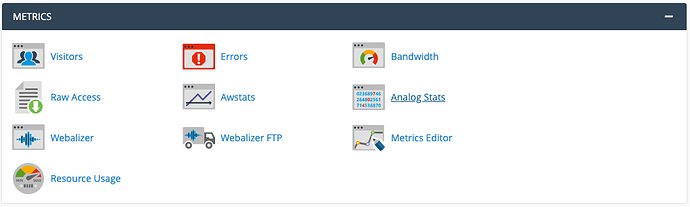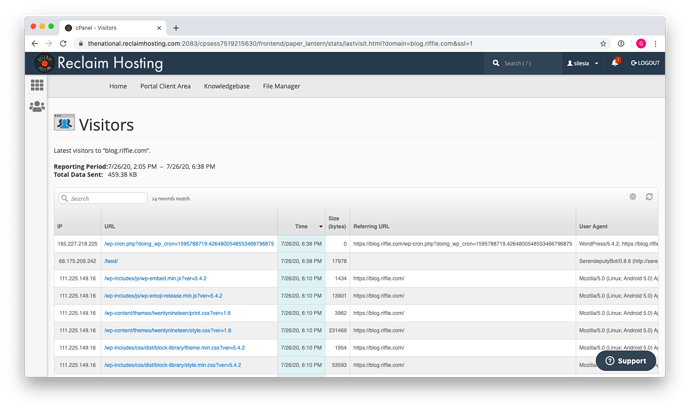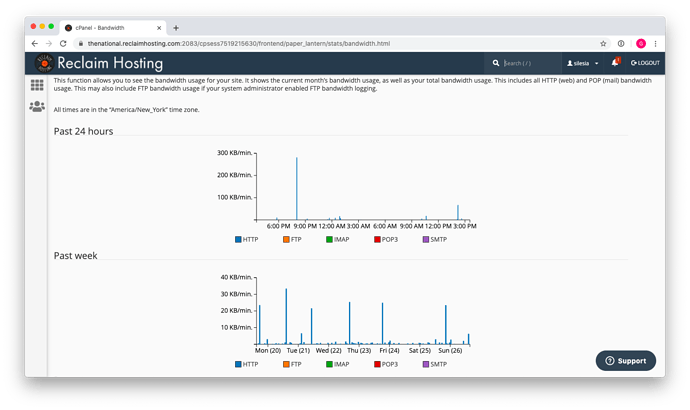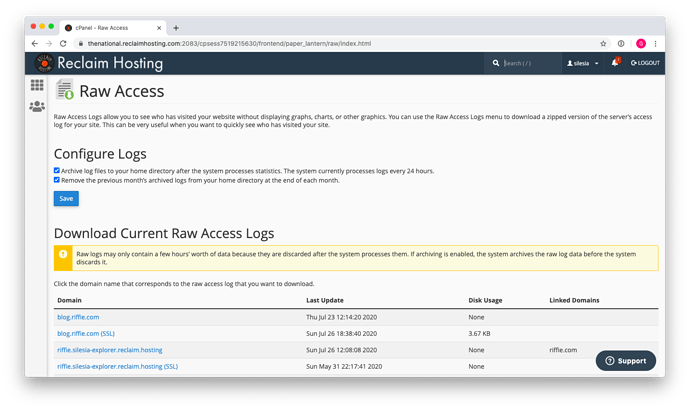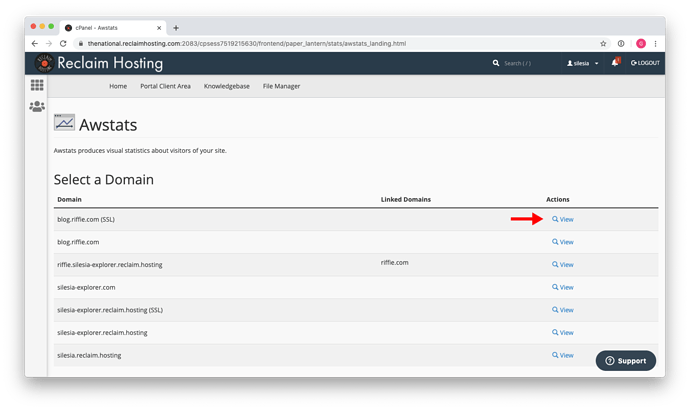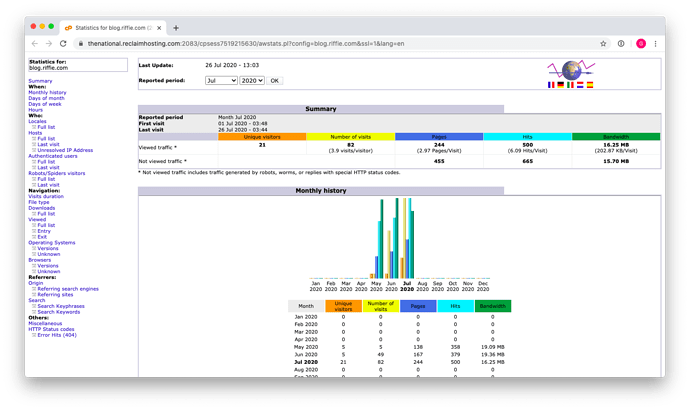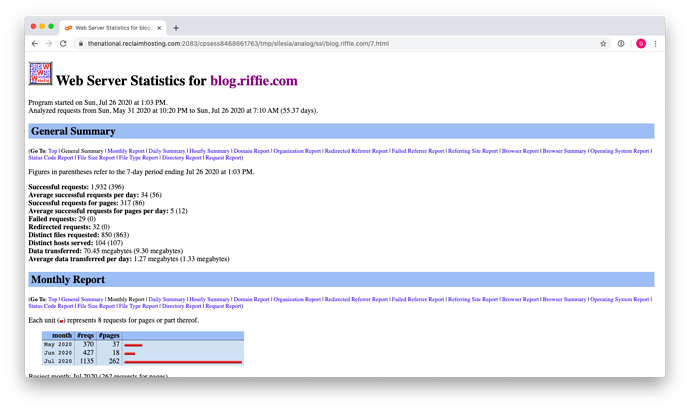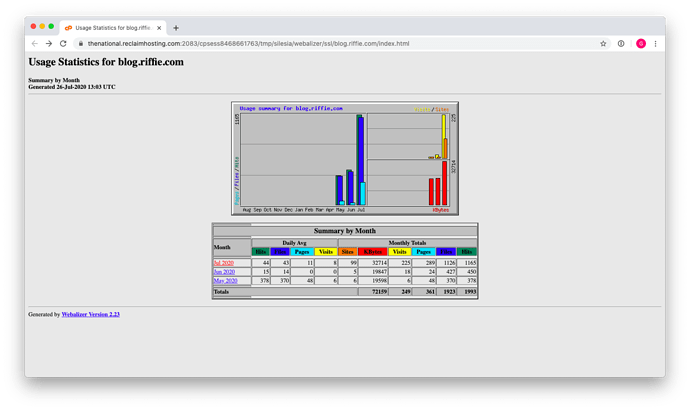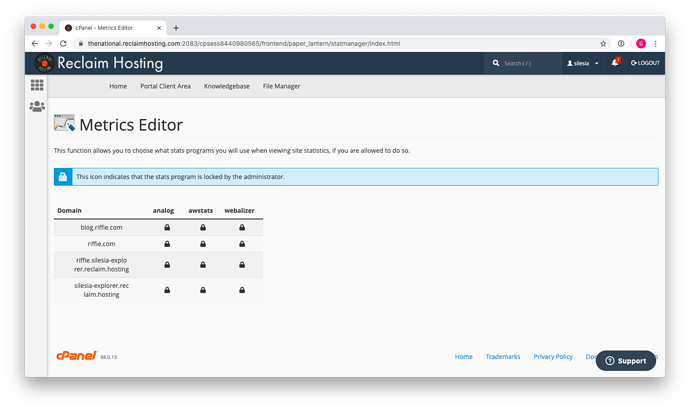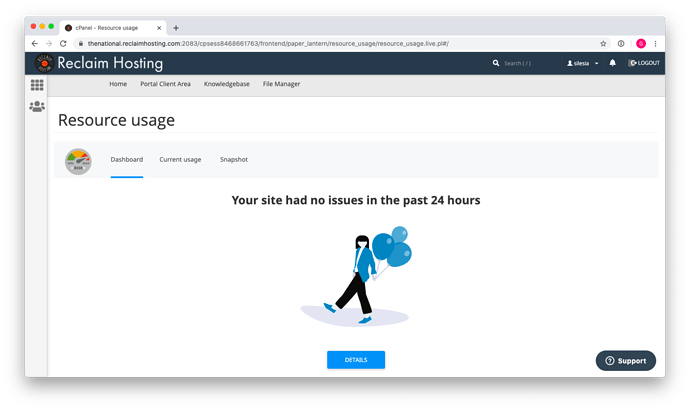For those customers who would like to see statistics on their site visitors, views and how their site is functioning, cPanel offers a number of different monitoring and statistic tools to help you administer your hosting account. The METRICS section includes Visitors, Errors, Bandwidth, Raw Access, Awstats, Analog Stats, Webalizer, Webalizer FTP and Resource Usage.
- Visitors Use this to see your 1,000 most recent visitors for each of your domains. This information is important as it helps you learn about your visitors and audience, and monitor frequent visitors so you can adjust your website content to fit their needs. You can also use the information to locate and fix errors on your website, such as missing pages or broken links.
- Errors This displays the last 300 errors on your site; helpful if looking for missing files or broken links.
- Bandwidth Bandwidth, also called data transfer rate, is usually expressed in bits per second (bps), and represents the amount of data transmitted through a connection over a period of time. Use this function to view the bandwidth usage for your site; see total usage, or by month. Includes web and mail usage.
- Raw Access This is another stats function that allows you to see who has visited your website without graphics. A downloadable zip file of your site’s activity is available.
- Awstats Allows you to see your website visitors with visual aides.
Awstats is a powerful tool that generates advance statistics. It works as a CGI and shows you all the information contained in logs via graphical web pages quickly analyzing logs from the Apache web server, mail and FTP servers.
Awstats shows you the number of visits, visits duration, last visits, unique visitors and their country, OS/Browser type, most viewed pages, search engine and keywords used to find your site etc. It can analyze a lot of log formats like Apache combined log file (XLF/ELF), IIS logs (W3C). By default AWStats on Cpanel updates its graph using log files every 24 hrs.
You can select which site you want to view the details for from the first page after clicking Awstats.
- Analog Stats Lightweight and simple summary of your website visitors.
- Webalizer Complex stats program; view stats by domains, hits, files, pages, etc.
-
Webalizer FTP Uses the same concept as Webalizer, but focuses on FTP connections.
-
Metrics Editor Allows you to choose what stats programs you will use when viewing site statistics. This could be locked by the server administrator.
- Resource Usage Gives an overview of resource usage and any issues that might have occurred.