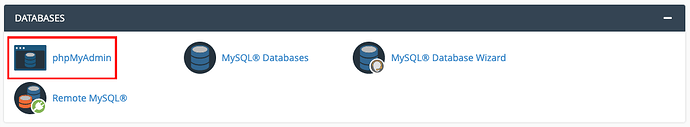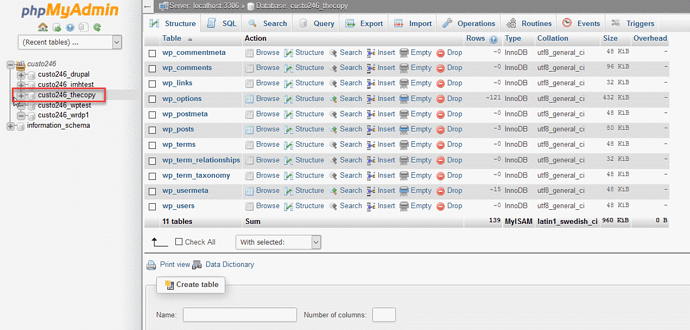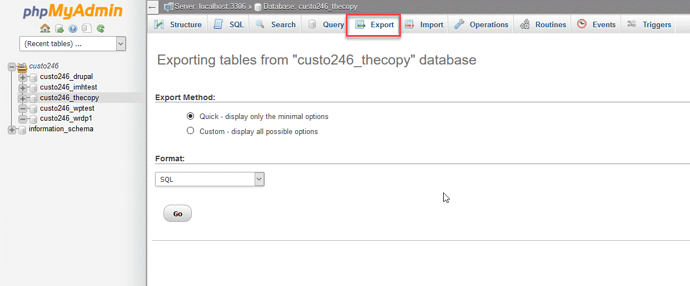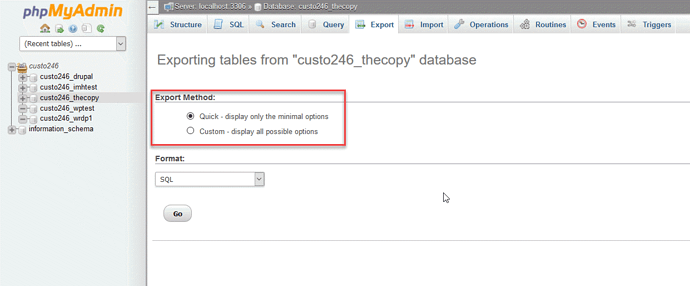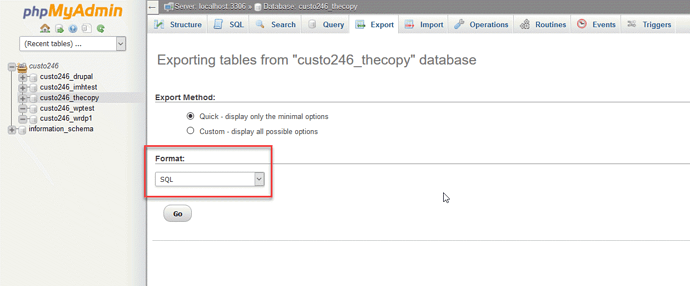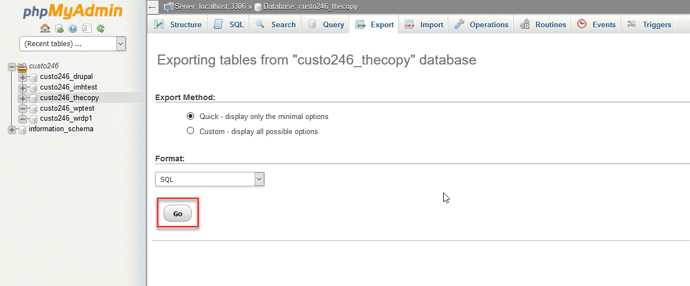In this guide we’ll show how to export your database using phpMyAdmin.
Log into phpMyAdmin by connecting to your cPanel account and clicking the phpMyAdmin link.
Click on the database you are working with in the left menu.
Click Export in the tabs along the top of the screen.
On the next page you must select either Quick or Custom Export Method. Unless you have a specific need, the Quick option will work fine for exporting.
Choose the format you’d like to save the file as. SQL is the default option and shouldn’t need to be changed.
Click on the Go button in order to perform the export.
You will be prompted to either open or save the file. Select the option to save the file.